Important: The GCConnex decommission will not affect GCCollab or GCWiki. Thank you and happy collaborating!
Difference between revisions of "M365/Accueil/Accessibilité"
Jump to navigation
Jump to search
| Line 67: | Line 67: | ||
{| | {| | ||
|- | |- | ||
| − | | Utiliser le Clavier visuel pour taper du texte |||| Windows Hello : découvrez la reconnaissance faciale |||| | + | | Utiliser le Clavier visuel pour taper du texte |||| Windows Hello : découvrez la reconnaissance faciale |||| Narrateur 101 avec la mise à jour Windows 10 de 2019 |
|- | |- | ||
| − | | [[Image:1._Access_-_Windows_-_EN.PNG|245px|link=https://www.microsoft.com/videoplayer/embed/3fc3a56e-c3a6-4124-9136-fcb1fa78f37b]] ||[[Image:Blank.png|30px]]|| [[Image:2._Access_-_Windows_-_EN.PNG|245px|link=https://www.microsoft.com/en-ca/windows/windows-hello]] ||[[Image:Blank.png|30px]]|| [[Image:|245px|link=]] | + | | [[Image:1._Access_-_Windows_-_EN.PNG|245px|link=https://www.microsoft.com/videoplayer/embed/3fc3a56e-c3a6-4124-9136-fcb1fa78f37b]] ||[[Image:Blank.png|30px]]|| [[Image:2._Access_-_Windows_-_EN.PNG|245px|link=https://www.microsoft.com/en-ca/windows/windows-hello]] ||[[Image:Blank.png|30px]]|| [[Image:2._Access_-_Office_-_BL.PNG|245px|link=https://youtu.be/G3pbadokiWc]] |
|} | |} | ||
| − | ''' | + | '''Communauté''' |
| − | * [https://answers.microsoft.com/ | + | * [https://answers.microsoft.com/fr-fr/windows/forum Demandez à la Communauté] |
==Office 365== | ==Office 365== | ||
'''Articles''' | '''Articles''' | ||
| − | * [https://support.office.com/ | + | * [https://support.office.com/fr-fr/article/how-screen-readers-work-with-microsoft-office-1214ff89-57ea-42f9-af3e-f40151effea7? Fonctionnement des lecteurs d’écran avec Microsoft Office] |
| − | * [https://support.office.com/ | + | |
| − | * | + | * [https://support.office.com/fr-fr/article/bienvenue-dans-le-nouveau-clavier-standard-du-narrateur-d4c1140d-b937-4bdb-bab9-ab6df85ecafe?ui=fr-FR&rs=fr-FR&ad=FR Bienvenue dans le nouveau clavier Standard du Narrateur] |
| − | * [https://support.microsoft.com/ | + | * Configurer votre appareil pour l’utiliser avec l’accessibilité dans Office 365 [https://support.microsoft.com/fr-fr/office/configurer-votre-appareil-pour-l-utiliser-avec-l-accessibilit%c3%a9-dans-office-365-a0ca81c1-fa3e-417e-9d3b-78b8816fce58?ui=fr-fr&rs=fr-fr&ad=fr#PickTab=Windows (Windows)], [https://support.microsoft.com/fr-fr/office/configurer-votre-appareil-pour-l-utiliser-avec-l-accessibilit%c3%a9-dans-office-365-a0ca81c1-fa3e-417e-9d3b-78b8816fce58?ui=fr-fr&rs=fr-fr&ad=fr#PickTab=macOS (macOS)], [https://support.microsoft.com/fr-fr/office/configurer-votre-appareil-pour-l-utiliser-avec-l-accessibilit%c3%a9-dans-office-365-a0ca81c1-fa3e-417e-9d3b-78b8816fce58?ui=fr-fr&rs=fr-fr&ad=fr#PickTab=iOS (iOS)], [https://support.microsoft.com/fr-fr/office/configurer-votre-appareil-pour-l-utiliser-avec-l-accessibilit%c3%a9-dans-office-365-a0ca81c1-fa3e-417e-9d3b-78b8816fce58?ui=fr-fr&rs=fr-fr&ad=fr#PickTab=Android (Android)] |
| + | * [https://support.microsoft.com/fr-fr/office/utiliser-un-lecteur-d-%c3%a9cran-et-des-raccourcis-clavier-avec-les-applications-office-4aba5a56-f80c-4a6b-a584-d0f415471617?ui=fr-fr&rs=fr-fr&ad=fr Utiliser un lecteur d’écran et des raccourcis clavier avec les applications Office] | ||
'''Webinars''' | '''Webinars''' | ||
| − | * [https://youtu.be/nD5R7kzTsNg | + | * [https://youtu.be/nD5R7kzTsNg Naviguer sur le ruban du nouveau bureau (en anglais)] |
| − | * [https://sway.office.com/c25HOB3yA9vKCQfY?ref=Link | + | * [https://sway.office.com/c25HOB3yA9vKCQfY?ref=Link Transcription de Naviguer sur le ruban du nouveau bureau (en anglais)] |
'''Videos''' | '''Videos''' | ||
| − | |||
| − | |||
{| | {| | ||
|- | |- | ||
| − | | Vidéos de formation d’accessibilité | + | | Vidéos de formation d’accessibilité |
|- | |- | ||
| − | | [[Image:1._Access_-_Office_365_-_FR.PNG|245px|link=https://www.microsoft.com/fr-fr/videoplayer/embed/RE1FYVY?pid=ocpVideo0-innerdiv-oneplayer&postJsllMsg=true&maskLevel=20&market=fr-fr | + | | [[Image:1._Access_-_Office_365_-_FR.PNG|245px|link=https://www.microsoft.com/fr-fr/videoplayer/embed/RE1FYVY?pid=ocpVideo0-innerdiv-oneplayer&postJsllMsg=true&maskLevel=20&market=fr-fr]] |
|} | |} | ||
Revision as of 19:21, 11 May 2020
Accessibilité
- [ (Windows)], [ (macOS)], [ (iOS)], [ (Android)], [ (Web)]
| Title | Title | Title | ||
| [[Image:|245px|link=]] | [[Image:|245px|link=]] | [[Image:|245px|link=]] |
Microsoft
Articles
- Make your content accessible to everyone with the Accessibility Checker
- Learn about the Accessibility Checker
- Use a screen reader with the Accessibility Checker
- How screen readers work with Microsoft Office
- Everything you need to know to write effective Alt text
Webinars
- Narrator 101
- Watch Narrator 101
- Transcript of Narrator 101
Videos
| Learn about the Accessibility Checker |

|
Community/Help
- Microsoft Disability Answer Desk
- Enterprise Disability Answer Desk (government, commercial, or enterprise users)
- Microsoft Accessibility Forum
Windows 10
Article
- Windows accessibility help
- Windows keyboard shortcuts for accessibility
- Microsoft Surface Hub keyboard shortcuts
- Use touch with Windows
- Windows Speech Recognition commands
- Use voice recognition in Windows 10
- Use color filters in Windows 10
- Use text or visual alternative to sounds
- Change closed caption settings
- Windows Hello: Discover facial recognition on Windows 10
- Get started with eye control in Windows 10
Webinars
- Watch Magnifier and Low Vision Features in Windows 10
- Transcript of Magnifier and Low Vision Features in Windows 10
- Narrator 101 with the 2019 Windows 10 Update
Videos
| Utiliser le Clavier visuel pour taper du texte | Windows Hello : découvrez la reconnaissance faciale | Narrateur 101 avec la mise à jour Windows 10 de 2019 | ||
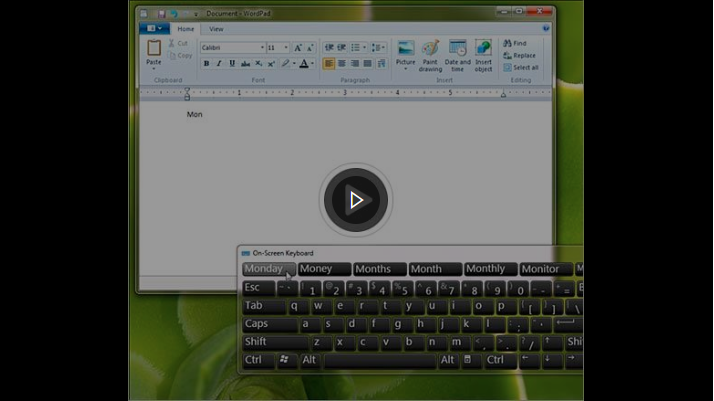 |
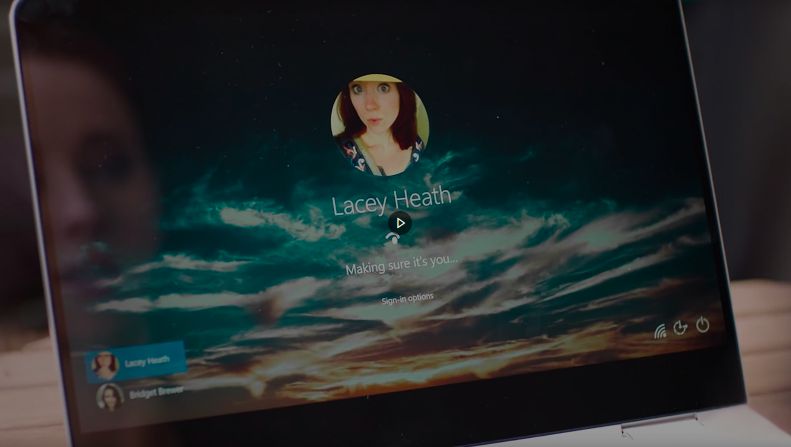 |

|
Communauté
Office 365
Articles
- Bienvenue dans le nouveau clavier Standard du Narrateur
- Configurer votre appareil pour l’utiliser avec l’accessibilité dans Office 365 (Windows), (macOS), (iOS), (Android)
- Utiliser un lecteur d’écran et des raccourcis clavier avec les applications Office
Webinars
- Naviguer sur le ruban du nouveau bureau (en anglais)
- Transcription de Naviguer sur le ruban du nouveau bureau (en anglais)
Videos
| Vidéos de formation d’accessibilité |
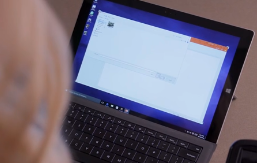
|
Teams
Articles
- Accessibility overview of Microsoft Teams
- Keyboard shortcuts for Microsoft Teams (Windows), (macOS)
- Basic tasks using a screen reader with Microsoft Teams (Windows), (macOS), https://support.office.com/en-us/article/basic-tasks-using-a-screen-reader-with-microsoft-teams-538a8741-f21b-4b04-b575-9df70ed4105d#PickTab=iOS[ (iOS)], (Android), (Web)
- Use a screen reader to search for a conversation, person, or file in Microsoft Teams (Windows), (macOS), (iOS), (Android), (Web)
Webinars
Word
Articles
- Introduction to using a screen reader in Word
- Basic tasks using a screen reader with Word
- Use a screen reader to save a document in Word
- Use a screen reader to explore and navigate Word
Templates
Videos https://support.office.com/en-us/article/video-check-the-accessibility-of-your-document-9d660cba-1fcd-45ad-a9d1-c4f4b5eb5b7d?ui=en-US&rs=en-US&ad=US* https://support.office.com/en-us/article/video-check-the-accessibility-of-your-document-9d660cba-1fcd-45ad-a9d1-c4f4b5eb5b7d
| W | W | W | ||
| [[Image:|245px|link=]] | [[Image:|245px|link=]] | [[Image:|245px|link=]] |
Excel
Articles
- (Windows), (macOS), (iOS), (Android), (Windows 10 app), (Web)
- Add alt text to images
- Add alt text to PivotCharts
- Toggle the Automatic Alt Text on and off
Webinars
Templates
Videos
| W | W | W | ||
| [[Image:|245px|link=]] | [[Image:|245px|link=]] | [[Image:|245px|link=]] |
PowerPoint
Webinars
- Watch Present more inclusively with Live Captions and Subtitles in PowerPoint
- Present more inclusively with PowerPoint
Videos
| W | W | W | ||
| [[Image:|245px|link=]] | [[Image:|245px|link=]] | [[Image:|245px|link=]] |
Webinars
Templates
OneNote
Webinars
Outlook
Articles
- Improve email accessibility
- Improve image accessibility in email
- Add accessible tables and lists to email
- https://support.office.com/en-us/article/video-improve-email-accessibility-ebf3730a-18f8-4b57-81d1-730086231775
- https://support.office.com/en-us/article/video-improve-image-accessibility-in-email-e93969e3-21c1-47ad-a4c5-0e5fb868a7f8
- https://support.office.com/en-us/article/video-add-accessible-tables-and-lists-to-email-dcaa9ca4-be57-4499-8af7-56409ab73b18
- https://support.office.com/en-us/article/video-check-the-accessibility-of-your-document-9d660cba-1fcd-45ad-a9d1-c4f4b5eb5b7d?ui=en-US&rs=en-US&ad=US
| W | W | W | ||
| [[Image:|245px|link=]] | [[Image:|245px|link=]] | [[Image:|245px|link=]] |
Webinars
OneDrive
Webinars
Stream
Articles













