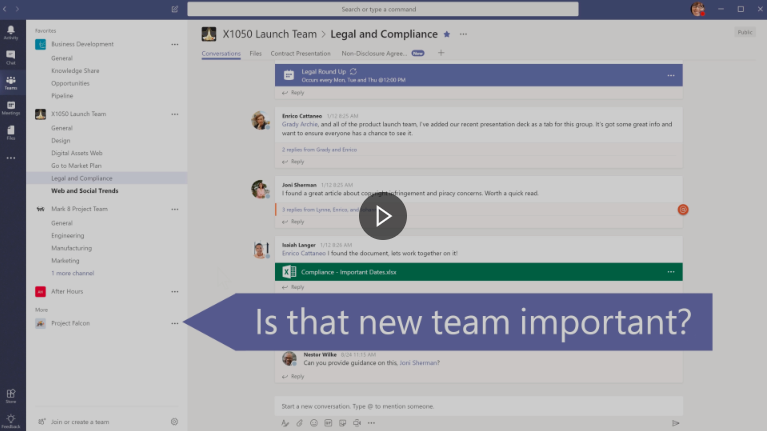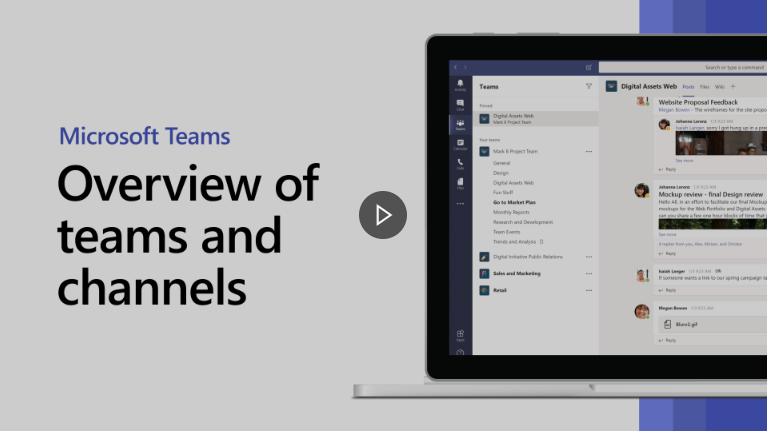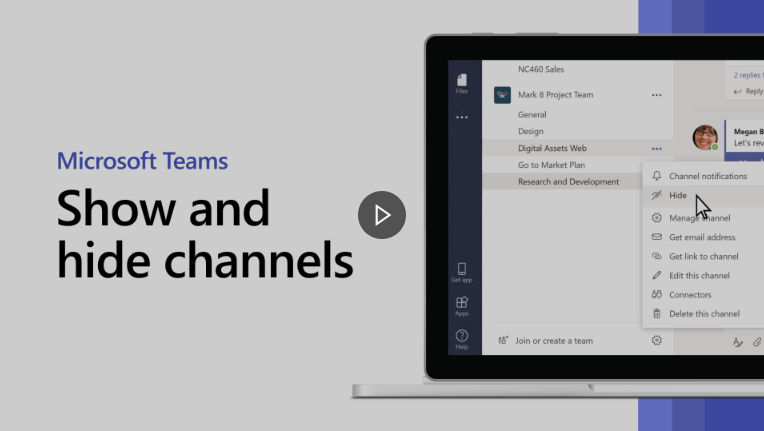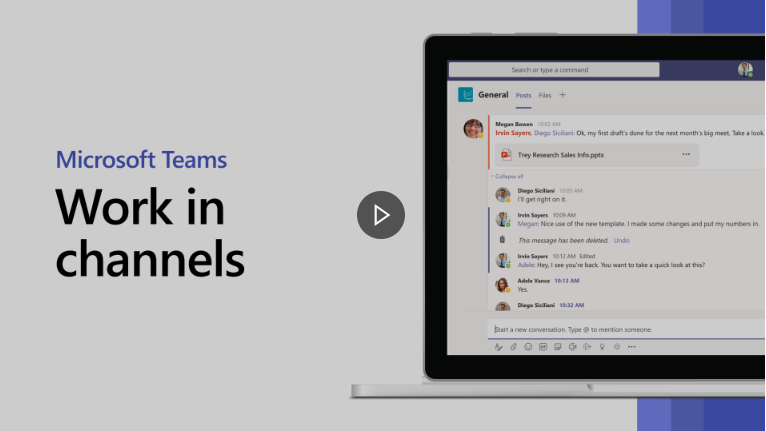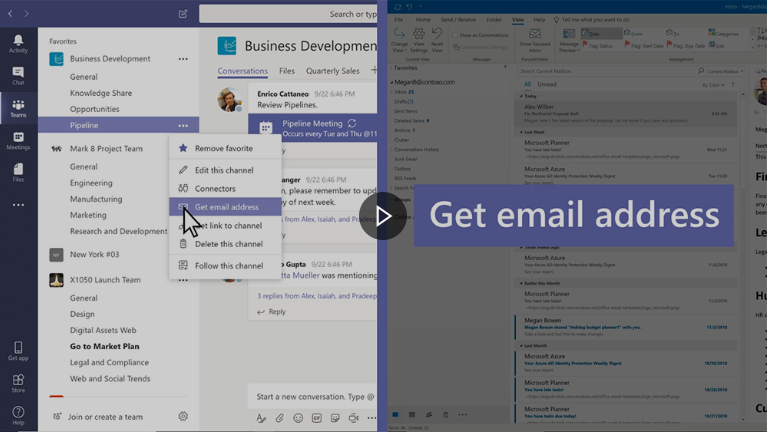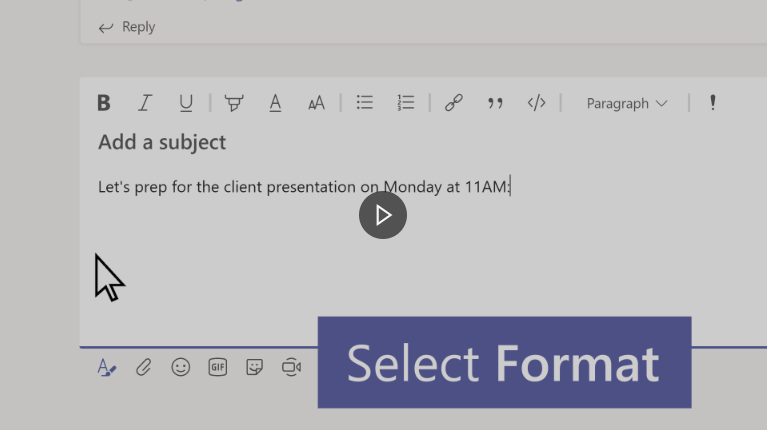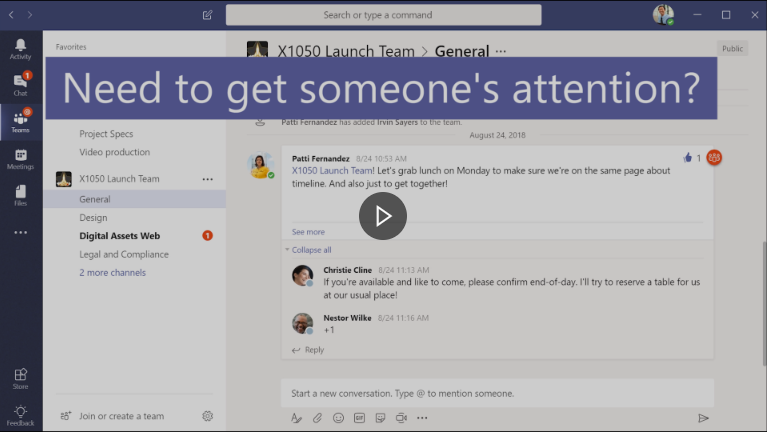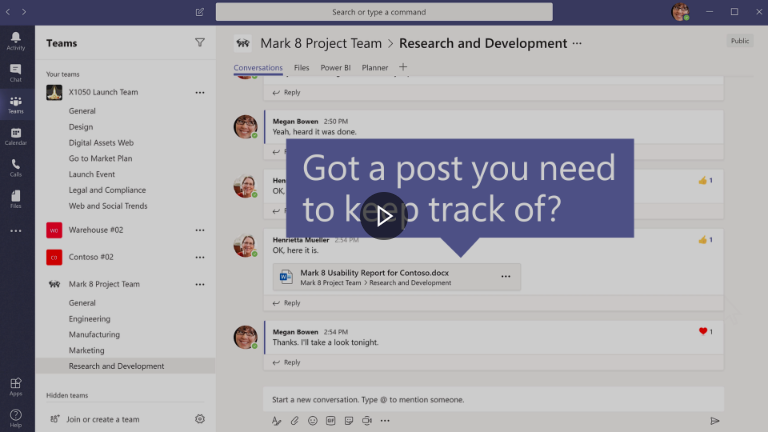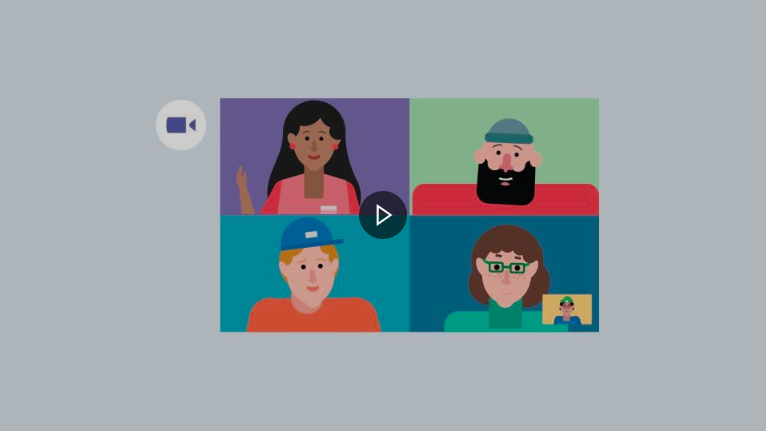Important: The GCConnex decommission will not affect GCCollab or GCWiki. Thank you and happy collaborating!
Difference between revisions of "M365/Accueil/Teams"
Jump to navigation
Jump to search
| Line 5: | Line 5: | ||
[[EN:M365/Home/Teams]] | [[EN:M365/Home/Teams]] | ||
| − | + | {| | |
| + | |- | ||
| + | | [[Image:Teams.PNG|145px|link=https://wiki.gccollab.ca/M365/Accueil/Teams]] || || [[Image:Word.PNG|75px|link=https://wiki.gccollab.ca/Accueil/Home/Word]] || ||[[Image:Excel.PNG|75px|link=https://wiki.gccollab.ca/M365/Accueil/Excel]] || || [[Image:PowerPoint.PNG|75px|link=https://wiki.gccollab.ca/M365/Accueil/PowerPoint]] || || [[Image:SharePoint.PNG|75px|link=https://wiki.gccollab.ca/M365/Accueil/SharePoint]] || || [[Image:OneNote.PNG|75px|link=https://wiki.gccollab.ca/M365/Accueil/OneNote]] || || [[Image:Outlook.PNG|75px|link=https://wiki.gccollab.ca/M365/Accueil/Outlook]] || || [[Image:OneDrive.PNG|75px|link=https://wiki.gccollab.ca/M365/Accueil/OneDrive]] | ||
| + | |} | ||
| + | ==MS Teams - Training Materials== | ||
| + | Below is a collecting of MS Teams training products to support public servants. Click on one of the following resources or feel free to add your own. | ||
| + | |||
| + | ==Articles and other Documents== | ||
| + | * [https://support.office.com/en-us/article/sign-in-and-get-started-with-teams-6723dc43-dbc0-46e6-af49-8a2d1c5cb937?ui=en-US&rs=en-US&ad=US Sign in and get started] | ||
| + | * [https://support.office.com/en-us/article/chat-and-share-files-in-teams-d7978db0-33b5-4ad3-93ac-ef0bd3c2a670?ui=en-US&rs=en-US&ad=US Chat and share files] | ||
| + | * [https://support.office.com/en-us/article/collaborate-in-teams-31e38b35-96ab-447a-acb2-97bb5c0716c0?ui=en-US&rs=en-US&ad=US Collaborate] | ||
| + | * [https://support.office.com/en-us/article/set-up-your-teams-mobile-apps-1ba8dce3-1122-47f4-8db6-00a4f93117e8?ui=en-US&rs=en-US&ad=US Set up your Teams mobile apps] | ||
| + | * [https://support.office.com/en-us/article/learn-more-about-teams-f87289ef-3c5a-4b8e-aaed-6eb99e51ade7?ui=en-US&rs=en-US&ad=US Learn more about Teams] | ||
| + | |||
| + | ==Recorded Webinars== | ||
| + | |||
| + | {| | ||
| + | |- | ||
| + | | '''Exploring the Power of MS Teams''' || | ||
| + | |- | ||
| + | | [[Image:MS_Teams_-_Webinar.PNG|245px|link=https://event.on24.com/eventRegistration/console/EventConsoleApollo.jsp?&eventid=2237331&sessionid=1&username=&partnerref=&format=fhvideo1&mobile=false&flashsupportedmobiledevice=false&helpcenter=false&key=D2904E3EDAD682B1F38039AEC2B518E5&text_language_id=en&playerwidth=1000&playerheight=650&overwritelobby=y&newConsole=false&nxChe=false&eventuserid=279692508&contenttype=A&mediametricsessionid=235303814&mediametricid=3163498&usercd=279692508&mode=launch]] | ||
| + | |} | ||
| + | |||
| + | ==Upcoming Instructor-led Learning Events== | ||
| + | |||
| + | * [https://microsoftteams.eventbuilder.com/SayHellotoTeams Say Hello to MS Teams] | ||
| + | * [https://microsoftteams.eventbuilder.com/Getting Started with Microsoft Teams Get Started with MS Teams] | ||
| + | * [https://microsoftteams.eventbuilder.com/TeamsWFH Mastering work from home] | ||
| + | * [https://microsoftteams.eventbuilder.com/MaximizingTeamsMeetings Run effective meetings with MS Teams] | ||
| + | * [https://microsoftteams.eventbuilder.com/MicrosoftTeamsTipsandTricks Learning tips to take MS Teams to the next level] | ||
| + | |||
| + | ==Videos (Beginners)== | ||
| + | |||
| + | {| | ||
| + | |- | ||
| + | | '''What is MS Teams?''' |||| '''Welcome to MS Teams''' |||| '''Get your team up and running''' | ||
| + | |- | ||
| + | | [[Image:1._What_is_MS_Teams.PNG|245px|link=https://www.microsoft.com/en-us/videoplayer/embed/RE1LGec?pid=ocpVideo0-innerdiv-oneplayer&postJsllMsg=true&maskLevel=20&market=en-us]] ||[[Image:Blank.png|30px]]|| [[Image:2. Welcome to Teams.PNG|245px|link=https://www.microsoft.com/en-us/videoplayer/embed/RWeqWC?pid=ocpVideo0-innerdiv-oneplayer&postJsllMsg=true&maskLevel=20&market=en-us]] ||[[Image:Blank.png|30px]]|| [[Image:3._Get_your_team_up_and_running.PNG|245px|link=https://www.microsoft.com/en-us/videoplayer/embed/RWeqWA?pid=ocpVideo0-innerdiv-oneplayer&postJsllMsg=true&maskLevel=20&market=en-us]] | ||
| + | |} | ||
| + | |||
| + | |||
| + | ==Videos (Intermediate)== | ||
| + | {| | ||
| + | |- | ||
| + | | '''Go-to guide for team owners''' |||| '''Organize your teams''' |||| '''Overview of teams and channels''' | ||
| + | |- | ||
| + | | [[Image:4._Go-to_guide_for_Team_owners.PNG|245px|link=https://www.microsoft.com/en-us/videoplayer/embed/RE2kEto?pid=ocpVideo0-innerdiv-oneplayer&postJsllMsg=true&maskLevel=20&market=en-us]] ||[[Image:Blank.png|30px]]|| [[Image:5._Organize_your_teams_list.PNG|245px|link=https://www.microsoft.com/en-us/videoplayer/embed/RWkgDy?pid=ocpVideo0-innerdiv-oneplayer&postJsllMsg=true&maskLevel=20&market=en-us]] ||[[Image:Blank.png|30px]]|| [[Image:6._Overview_of_teams_and_channels.PNG|245px|link=https://www.microsoft.com/en-us/videoplayer/embed/RWeokR?pid=ocpVideo0-innerdiv-oneplayer&postJsllMsg=true&maskLevel=20&market=en-us]] | ||
| + | |- | ||
| + | | '''Show and hide channels''' |||| '''Work in channels''' |||| '''Send email to a channel''' | ||
| + | |- | ||
| + | | [[Image:7._Show_and_hide_channels.PNG|245px|link=https://www.microsoft.com/en-us/videoplayer/embed/RWkgFM?pid=ocpVideo0-innerdiv-oneplayer&postJsllMsg=true&maskLevel=20&market=en-us]] ||[[Image:Blank.png|30px]]|| [[Image:8._Work_in_channels.PNG|245px|link=https://www.microsoft.com/en-us/videoplayer/embed/RWelJl?pid=ocpVideo0-innerdiv-oneplayer&postJsllMsg=true&maskLevel=20&market=en-us]] ||[[Image:Blank.png|30px]]|| [[Image:9._Send_email_to_a_channel.PNG|245px|link=https://www.microsoft.com/en-us/videoplayer/embed/RE2BNMo?pid=ocpVideo0-innerdiv-oneplayer&postJsllMsg=true&maskLevel=20&market=en-us]] | ||
| + | |- | ||
| + | | '''Create and format a post''' |||| '''Get attention with @mentions'''||||'''Save a post or a message''' | ||
| + | |- | ||
| + | | [[Image:10._Create_and_format_a_post.PNG|245px|link=https://www.microsoft.com/en-us/videoplayer/embed/RE2BIrO?pid=ocpVideo0-innerdiv-oneplayer&postJsllMsg=true&maskLevel=20&market=en-us]] ||[[Image:Blank.png|30px]]|| [[Image:11._Get_attention_with_@mentions.PNG|245px|link=https://www.microsoft.com/en-us/videoplayer/embed/RWkJ9C?pid=ocpVideo0-innerdiv-oneplayer&postJsllMsg=true&maskLevel=20&market=en-us]] ||[[Image:Blank.png|30px]]||[[Image:12._Save_a_post_or_a_message.PNG|245px|link=https://www.microsoft.com/en-us/videoplayer/embed/RWkOkp?pid=ocpVideo0-innerdiv-oneplayer&postJsllMsg=true&maskLevel=20&market=en-us]] | ||
| + | |- | ||
| + | | '''Start and pin chats''' |||| '''Create instant meetings with Meet now'''|||| | ||
| + | |- | ||
| + | | [[Image:13._Start_and_pin_chats.PNG|245px|link=https://www.microsoft.com/en-us/videoplayer/embed/RWedV6?pid=ocpVideo0-innerdiv-oneplayer&postJsllMsg=true&maskLevel=20&market=en-us]] ||[[Image:Blank.png|30px]]|| [[Image:14._Create_instant_meetings_with_Meet_now.PNG|245px|link=https://www.microsoft.com/en-us/videoplayer/embed/RWedV7?pid=ocpVideo0-innerdiv-oneplayer&postJsllMsg=true&maskLevel=20&market=en-us]] ||[[Image:Blank.png|30px]]|| | ||
| + | |} | ||
| + | |||
| + | |||
| + | |||
| + | ==Videos (Advanced)== | ||
| + | |||
| + | {| | ||
| + | |- | ||
| + | | '''Managing meetings''' |||| '''Use apps''' |||| '''Turn a file into a tab''' | ||
| + | |- | ||
| + | | [[Image:15._Managing_meetings.PNG|245px|link=https://www.microsoft.com/en-us/videoplayer/embed/RWeokQ?pid=ocpVideo0-innerdiv-oneplayer&postJsllMsg=true&maskLevel=20&market=en-us]] ||[[Image:Blank.png|30px]]|| [[Image:16._Use_apps.PNG|245px|link=https://www.microsoft.com/en-us/videoplayer/embed/RE4qMJI?pid=ocpVideo0-innerdiv-oneplayer&postJsllMsg=true&maskLevel=20&market=en-us]] ||[[Image:Blank.png|30px]]|| [[Image:17._Turn_a_file_into_a_tab.PNG|245px|link=https://www.microsoft.com/en-us/videoplayer/embed/RE2BNMy?pid=ocpVideo0-innerdiv-oneplayer&postJsllMsg=true&maskLevel=20&market=en-us]] | ||
| + | |- | ||
| + | | '''Use the command box''' |||| '''Filter your activity''' |||| '''Managing notification settings''' | ||
| + | |- | ||
| + | | [[Image:18._Use_the_command_box.PNG|245px|link=https://www.microsoft.com/en-us/videoplayer/embed/RE2ii3G?pid=ocpVideo0-innerdiv-oneplayer&postJsllMsg=true&maskLevel=20&market=en-us]] ||[[Image:Blank.png|30px]]|| [[Image:19._Filter_your_activity_feed.PNG|245px|link=https://www.microsoft.com/en-us/videoplayer/embed/RE2Bt59?pid=ocpVideo0-innerdiv-oneplayer&postJsllMsg=true&maskLevel=20&market=en-us]] ||[[Image:Blank.png|30px]]|| [[Image:20._Managing_notification_settings.PNG|245px|link=https://www.microsoft.com/en-us/videoplayer/embed/RWkBtz?pid=ocpVideo0-innerdiv-oneplayer&postJsllMsg=true&maskLevel=20&market=en-us]] | ||
| + | |} | ||
| + | |||
| + | <br> | ||
| + | <br> | ||
Revision as of 19:41, 30 March 2020
 |
 |
 |
 |
 |
 |
 |

|
MS Teams - Training Materials
Below is a collecting of MS Teams training products to support public servants. Click on one of the following resources or feel free to add your own.
Articles and other Documents
- Sign in and get started
- Chat and share files
- Collaborate
- Set up your Teams mobile apps
- Learn more about Teams
Recorded Webinars
| Exploring the Power of MS Teams | |

|
Upcoming Instructor-led Learning Events
- Say Hello to MS Teams
- Started with Microsoft Teams Get Started with MS Teams
- Mastering work from home
- Run effective meetings with MS Teams
- Learning tips to take MS Teams to the next level
Videos (Beginners)
| What is MS Teams? | Welcome to MS Teams | Get your team up and running | ||
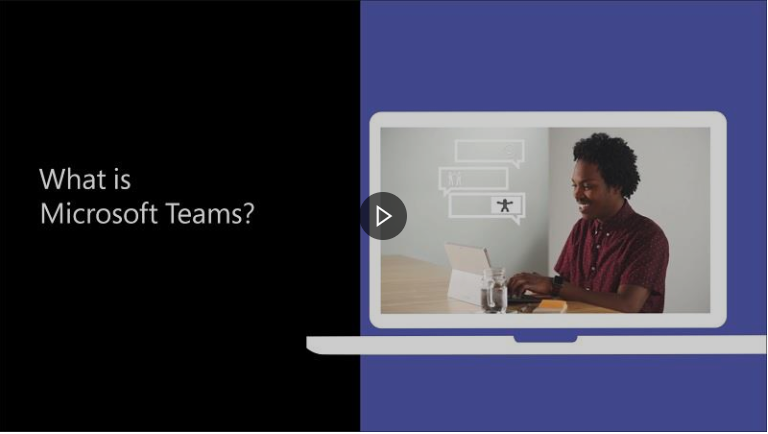 |
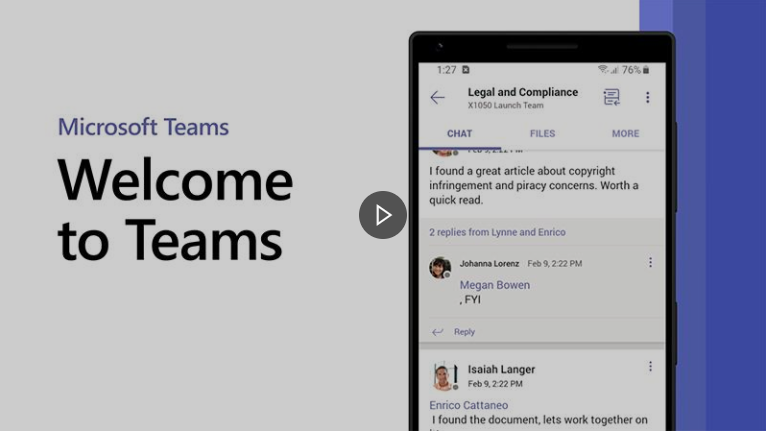 |
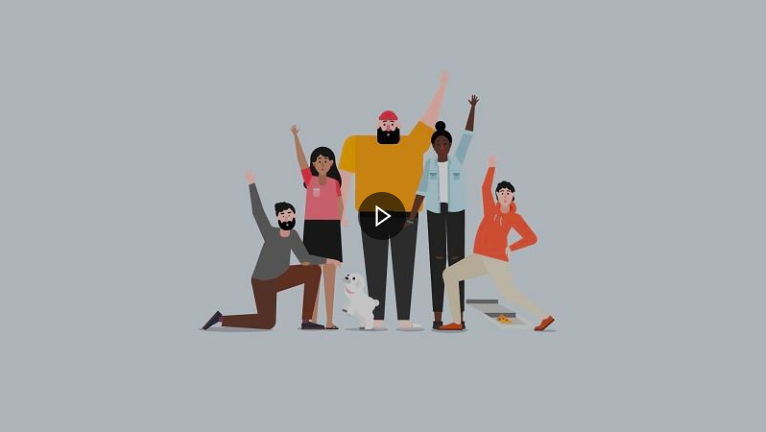
|
Videos (Intermediate)
Videos (Advanced)
| Managing meetings | Use apps | Turn a file into a tab | ||
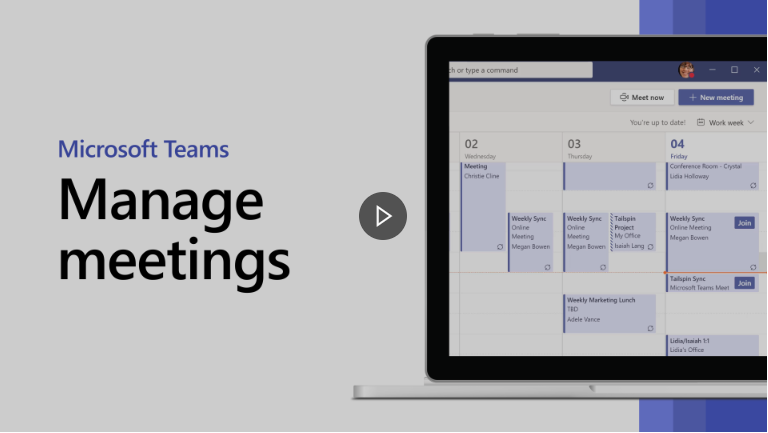 |
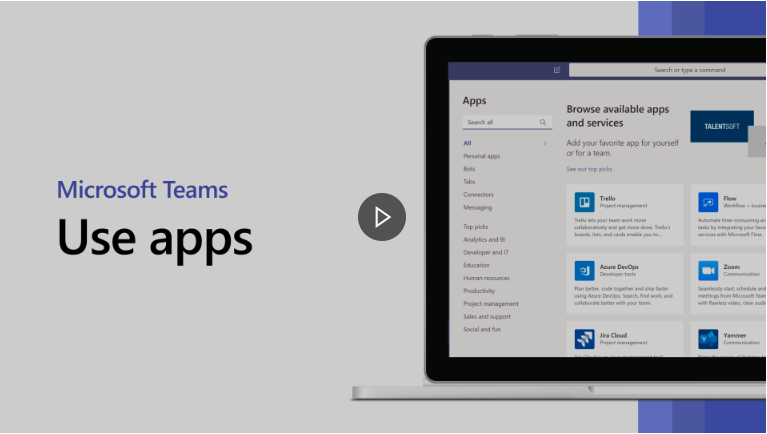 |
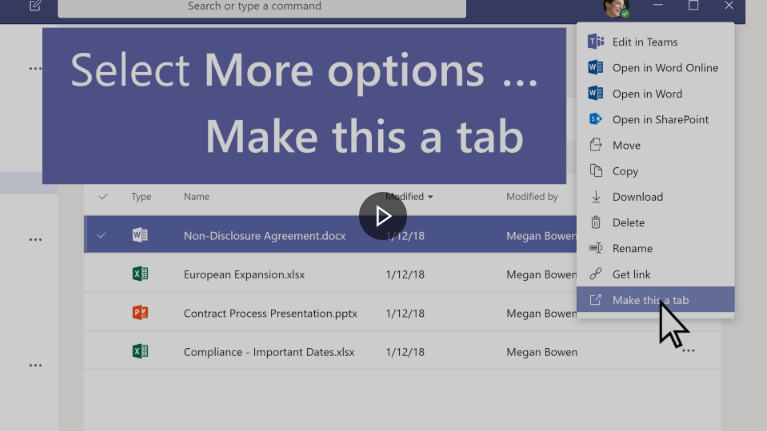
| ||
| Use the command box | Filter your activity | Managing notification settings | ||
 |
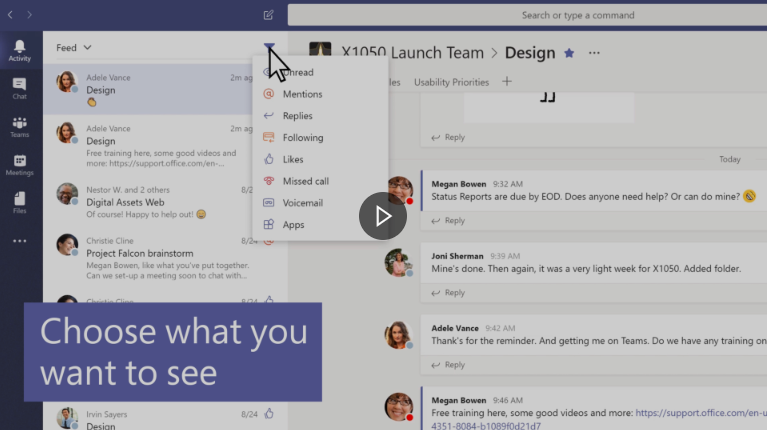 |
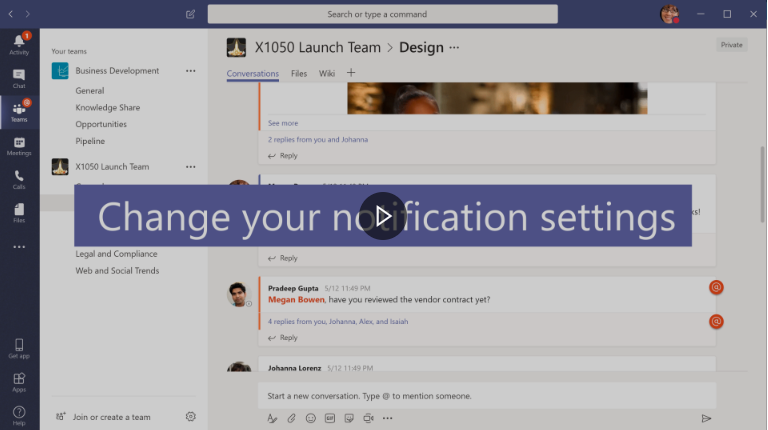
|