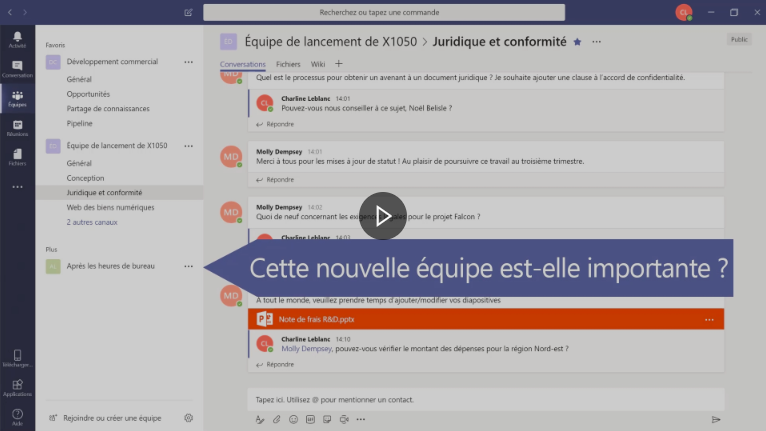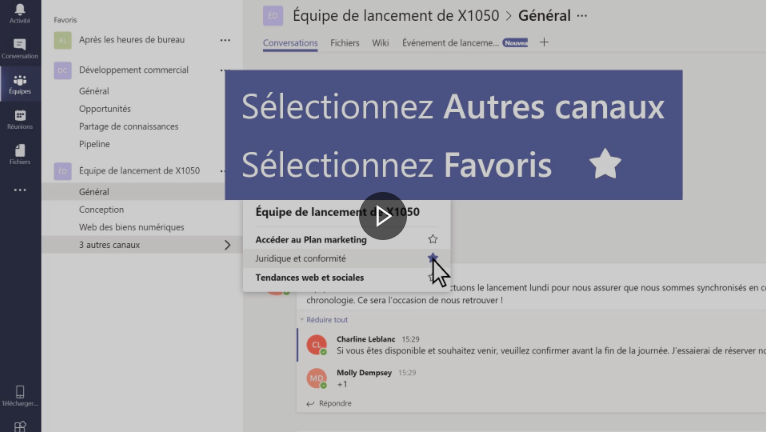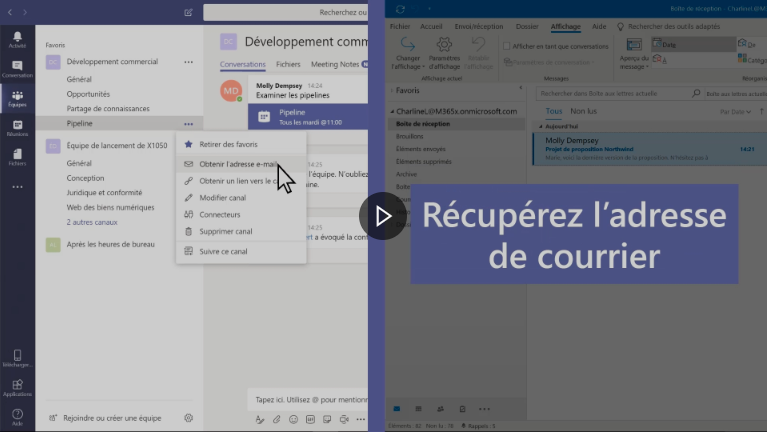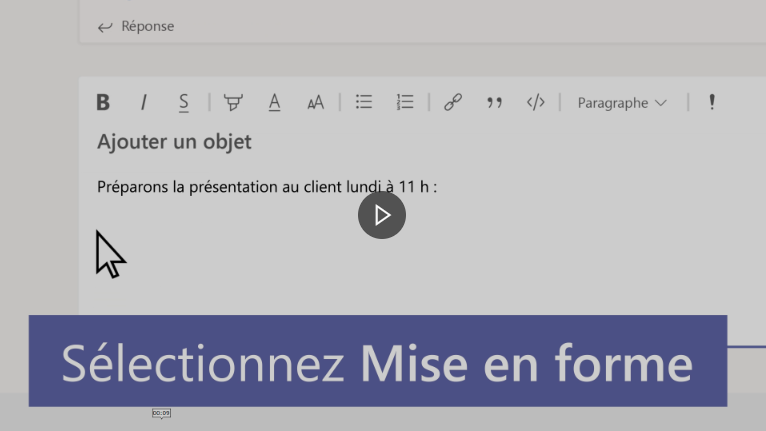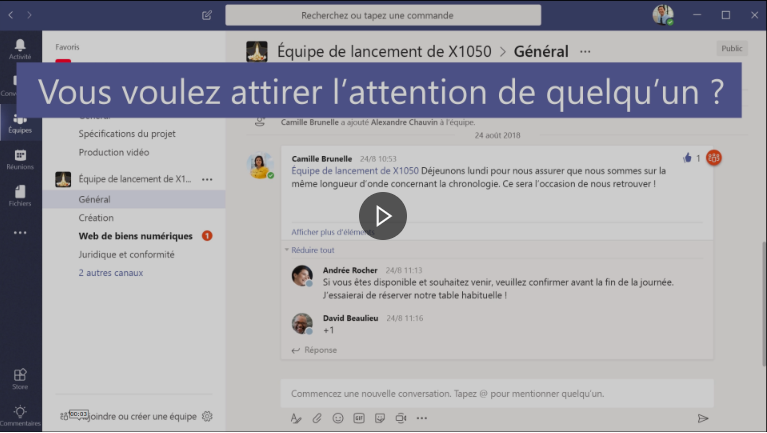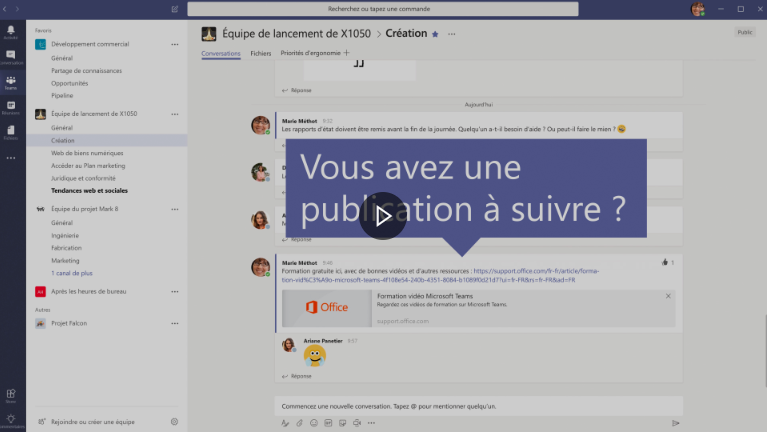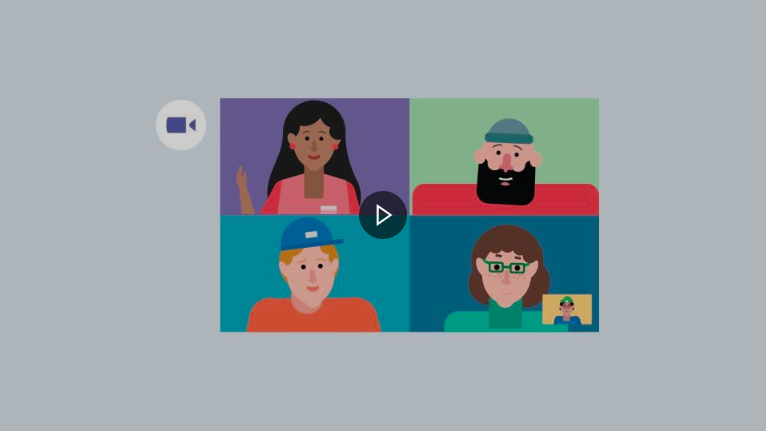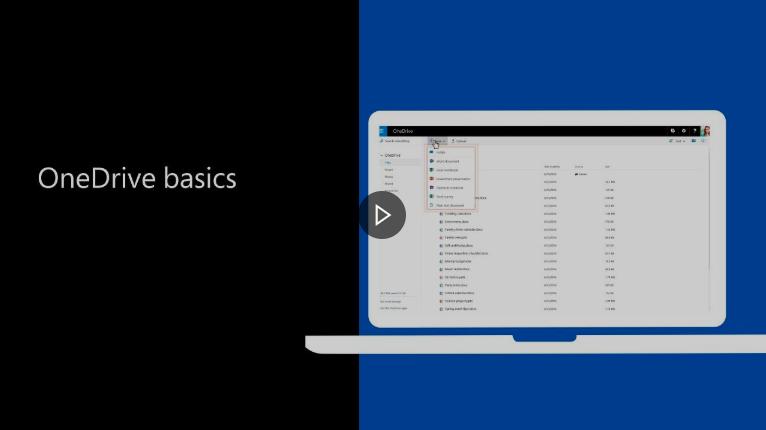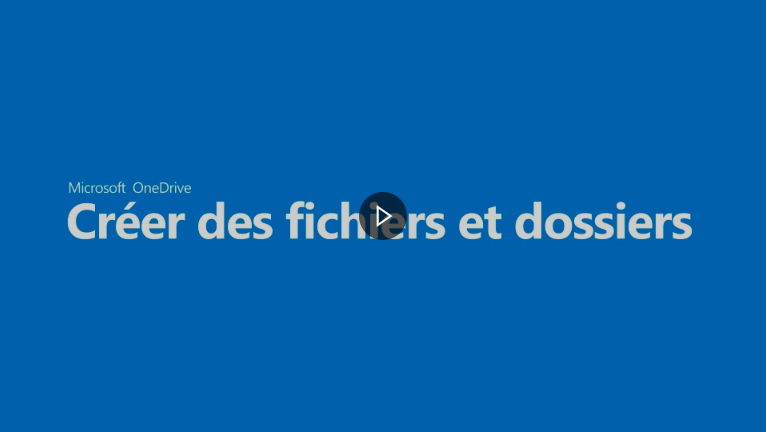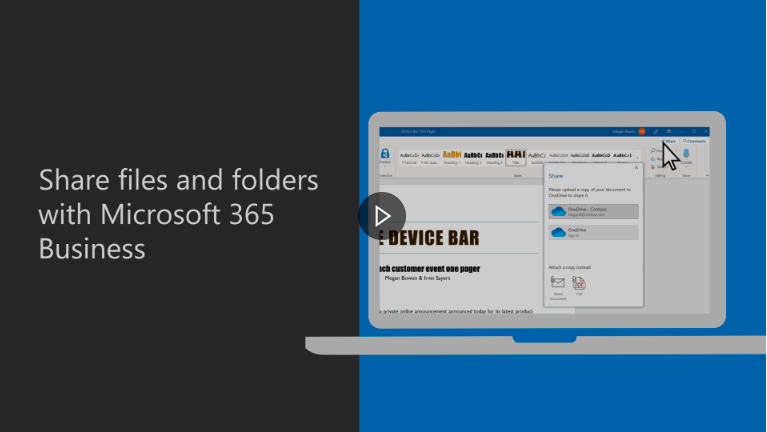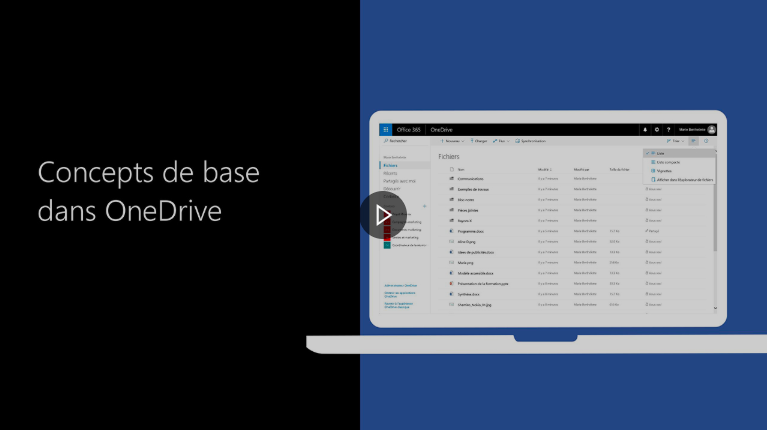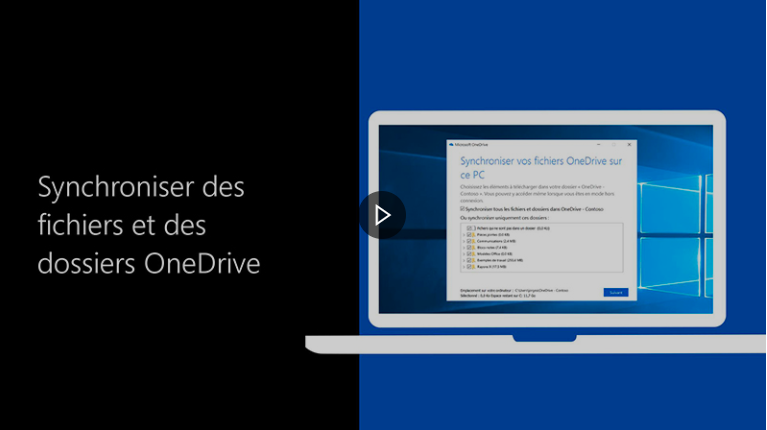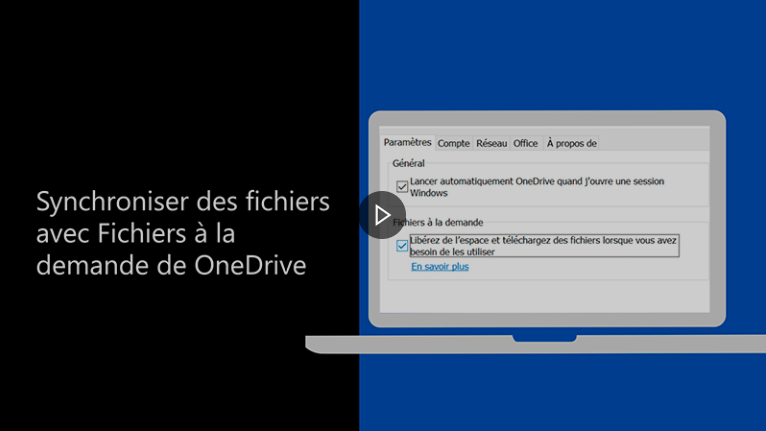Difference between revisions of "Template:Vidéos1"
(Created page with "{{DISPLAYTITLE:<span style="position: absolute; clip: rect(1px 1px 1px 1px); clip: rect(1px, 1px, 1px, 1px);">{{FULLPAGENAME}}</span>}} Image:MS365 Banner.png|900px|https://...") |
|||
| (4 intermediate revisions by the same user not shown) | |||
| Line 1: | Line 1: | ||
| − | + | <!-- This template is used on https://wiki.gccollab.ca/M365/Home/Videos, Do NOT delete. --> | |
| − | |||
__NOTOC__ | __NOTOC__ | ||
| − | |||
| − | |||
| − | |||
='''Vidéos'''= | ='''Vidéos'''= | ||
| − | |||
==Teams (Débutants)== | ==Teams (Débutants)== | ||
{{M365_Videos_Begin_Teams_FR}} | {{M365_Videos_Begin_Teams_FR}} | ||
<br> | <br> | ||
| − | |||
==Teams (Intermédiaire)== | ==Teams (Intermédiaire)== | ||
{{M365_Videos_Inter_Teams_FR}} | {{M365_Videos_Inter_Teams_FR}} | ||
<br> | <br> | ||
| − | |||
==Teams (Avancé)== | ==Teams (Avancé)== | ||
{{M365_Videos_Advan_Teams_FR}} | {{M365_Videos_Advan_Teams_FR}} | ||
<br> | <br> | ||
| − | |||
==Word (Débutants)== | ==Word (Débutants)== | ||
{{M365_Videos_Word_Begin_FR}} | {{M365_Videos_Word_Begin_FR}} | ||
<br> | <br> | ||
| − | |||
==Word (Intermédiaire)== | ==Word (Intermédiaire)== | ||
{{M365_Videos_Word_Inter_FR}} | {{M365_Videos_Word_Inter_FR}} | ||
<br> | <br> | ||
| − | |||
==Excel (Débutants)== | ==Excel (Débutants)== | ||
{{M365_Videos_Excel_Begin_FR}} | {{M365_Videos_Excel_Begin_FR}} | ||
<br> | <br> | ||
| − | |||
==Excel (Avancé)== | ==Excel (Avancé)== | ||
{{M365_Videos_Excel_Advan_FR}} | {{M365_Videos_Excel_Advan_FR}} | ||
<br> | <br> | ||
| − | |||
==PowerPoint (Débutants)== | ==PowerPoint (Débutants)== | ||
{{M365_Videos_PowerPoint_Begin_FR}} | {{M365_Videos_PowerPoint_Begin_FR}} | ||
<br> | <br> | ||
| − | |||
==PowerPoint (Intermédiaire)== | ==PowerPoint (Intermédiaire)== | ||
{{M365_Videos_PowerPoint_Inter_FR}} | {{M365_Videos_PowerPoint_Inter_FR}} | ||
<br> | <br> | ||
| − | |||
==SharePoint== | ==SharePoint== | ||
{{M365_Videos_SharePoint_Begin_FR}} | {{M365_Videos_SharePoint_Begin_FR}} | ||
<br> | <br> | ||
| − | |||
==OneNote== | ==OneNote== | ||
{{M365_Videos_OneNote_Begin_FR}} | {{M365_Videos_OneNote_Begin_FR}} | ||
<br> | <br> | ||
| − | |||
==OneDrive (Débutants)== | ==OneDrive (Débutants)== | ||
{{M365_Videos_OneDrive_Begin_FR}} | {{M365_Videos_OneDrive_Begin_FR}} | ||
<br> | <br> | ||
| − | |||
==OneDrive (Intermédiaire)== | ==OneDrive (Intermédiaire)== | ||
{{M365_Videos_OneDrive_Inter_FR}} | {{M365_Videos_OneDrive_Inter_FR}} | ||
<br> | <br> | ||
| − | |||
==Planner== | ==Planner== | ||
{{M365_Videos_Planner_Begin_FR}} | {{M365_Videos_Planner_Begin_FR}} | ||
<br> | <br> | ||
| − | |||
==Power Automate== | ==Power Automate== | ||
{{M365_Videos_PowerAutomate_Begin_FR}} | {{M365_Videos_PowerAutomate_Begin_FR}} | ||
| − | |||
==Contactez-nous== | ==Contactez-nous== | ||
[mailto:dcc.accessibility-accessibilite.cnn@ssc-spc.gc.ca?Subject=Rétroaction%20sur%20la%20formation%20M365&body=https://wiki.gccollab.ca/M365/Accueil/Vid%C3%A9os Rétroaction sur la formation M365] | [mailto:dcc.accessibility-accessibilite.cnn@ssc-spc.gc.ca?Subject=Rétroaction%20sur%20la%20formation%20M365&body=https://wiki.gccollab.ca/M365/Accueil/Vid%C3%A9os Rétroaction sur la formation M365] | ||
[[Category:M365]] | [[Category:M365]] | ||
Latest revision as of 09:09, 18 April 2023
Vidéos
Teams (Débutants)
| Qu’est-ce que Microsoft Teams ? | Bienvenue dans Microsoft Teams | Rendre votre équipe opérationnelle | ||
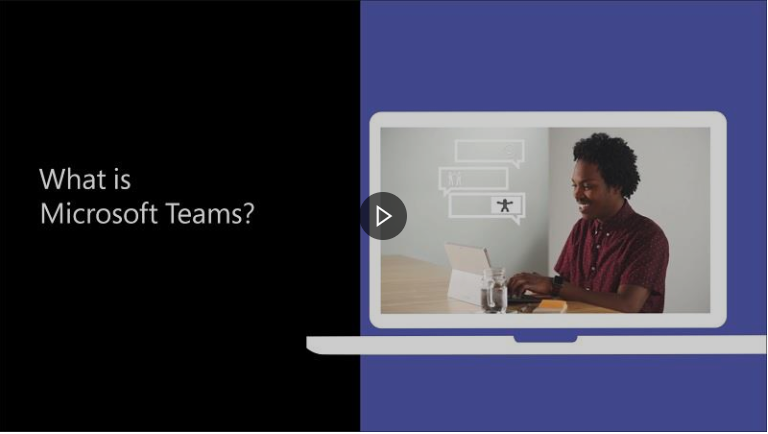 |
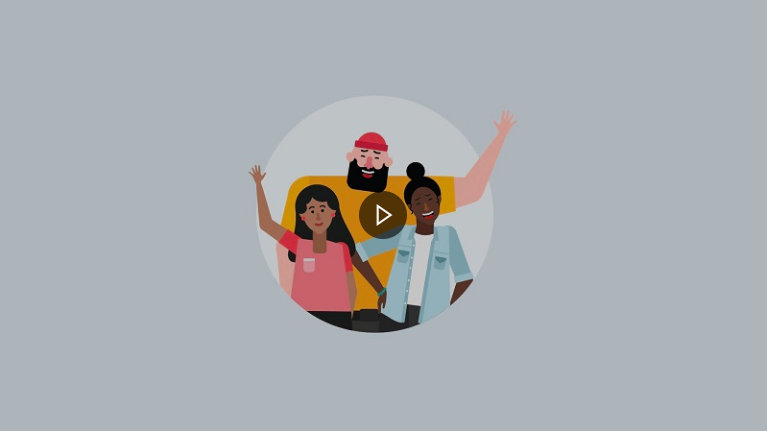 |
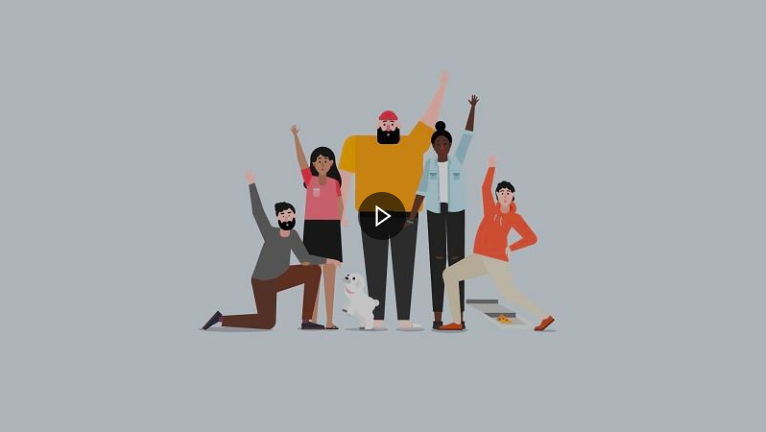
|
Teams (Intermédiaire)
Teams (Avancé)
| Gérer des réunions | Utiliser des applications | Transformer un fichier en onglet | ||
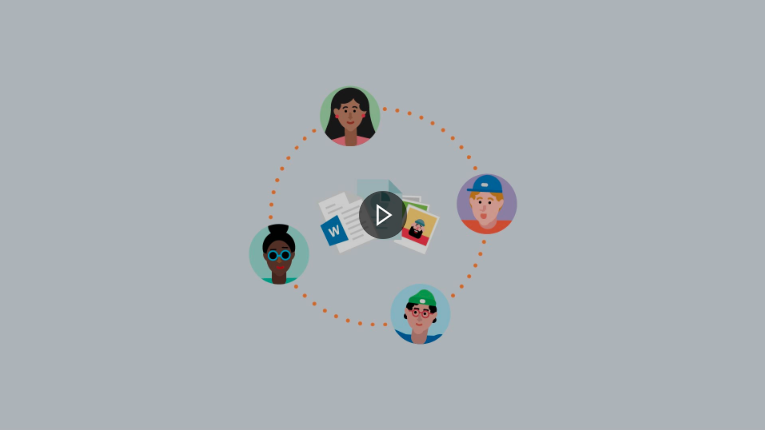 |
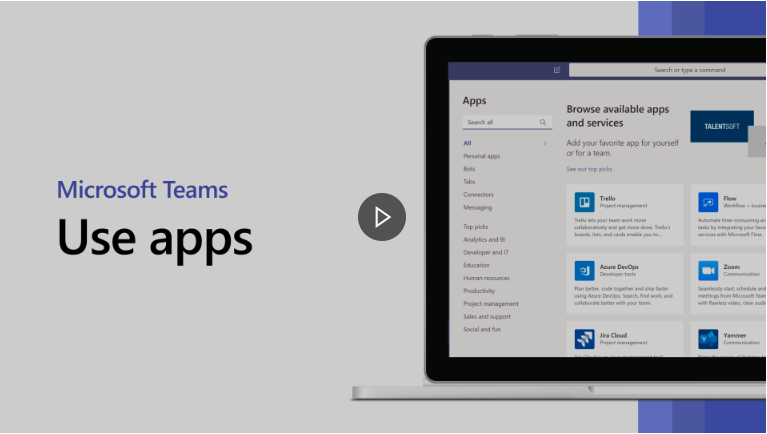 |
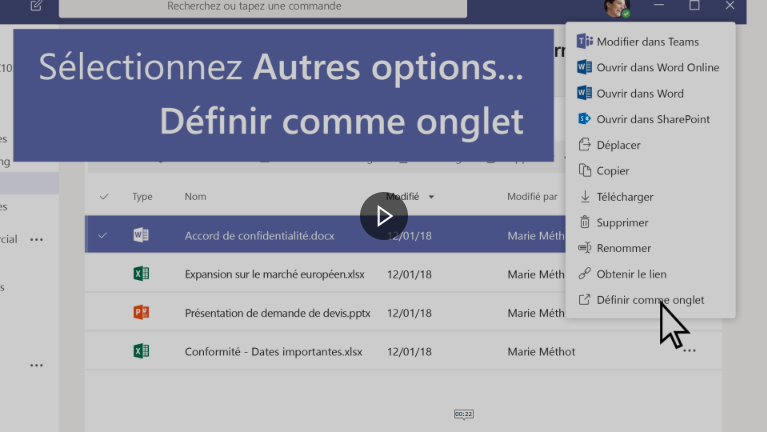
| ||
| Utiliser la zone de commande | Filtrer votre flux d’activités | Gérer les paramètres de notification | ||
 |
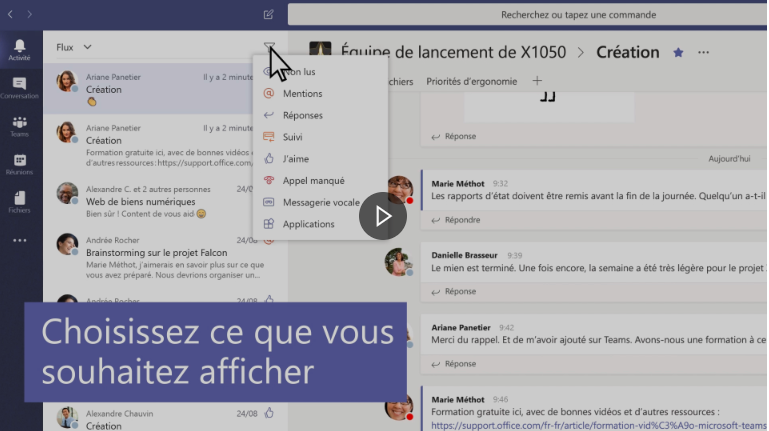 |
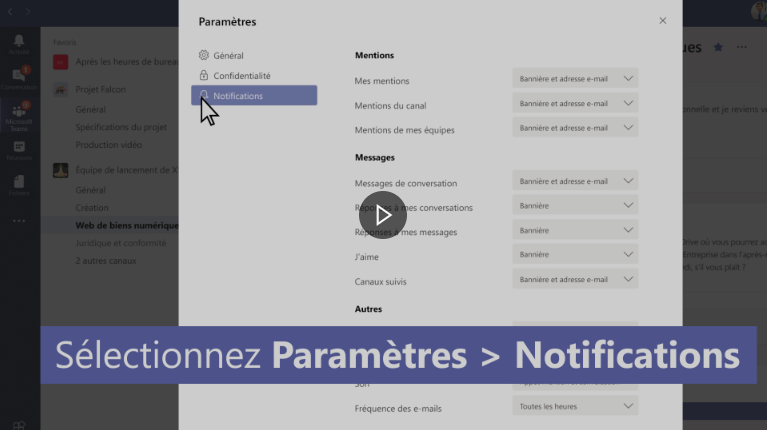
|
Word (Débutants)
| Créer un document dans Word | Écrire et modifier | Mettre en forme du texte | ||
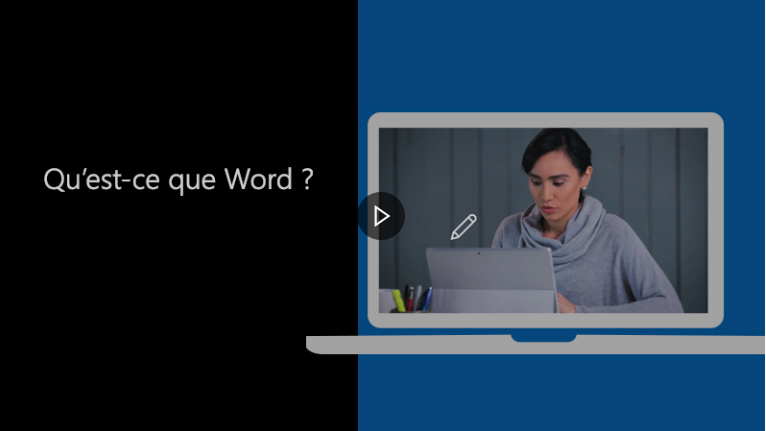 |
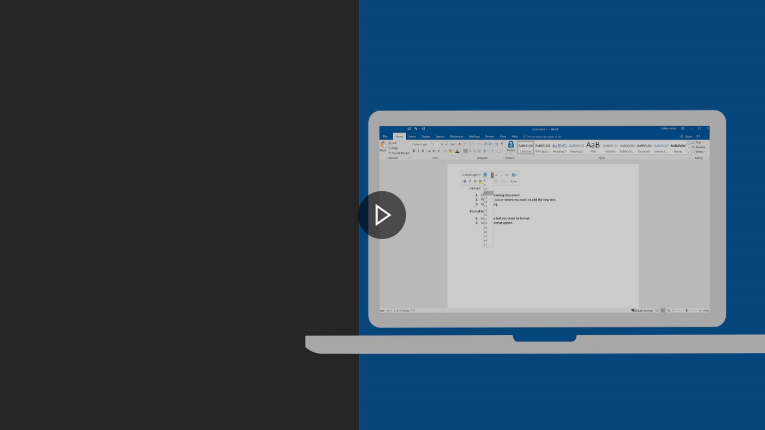 |
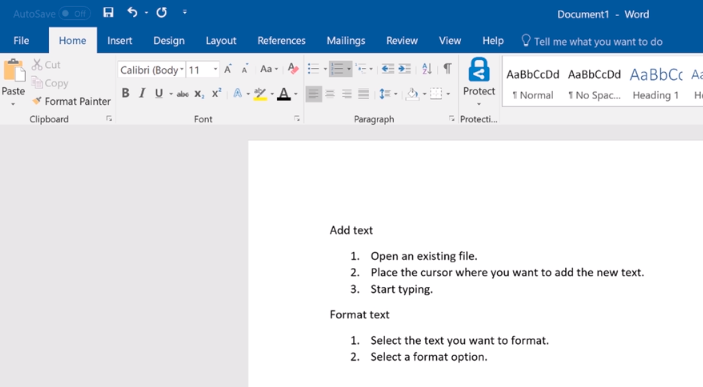
|
Word (Intermédiaire)
| Définir la mise en page | Insérer des tableaux et des filigranes | Enregistrer et imprimer | ||
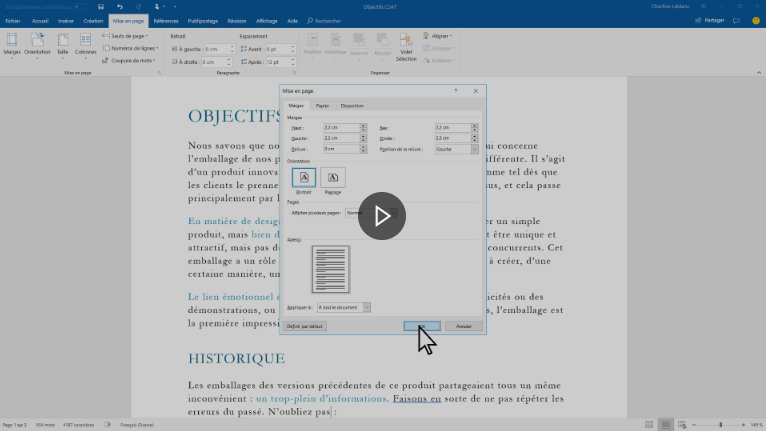 |
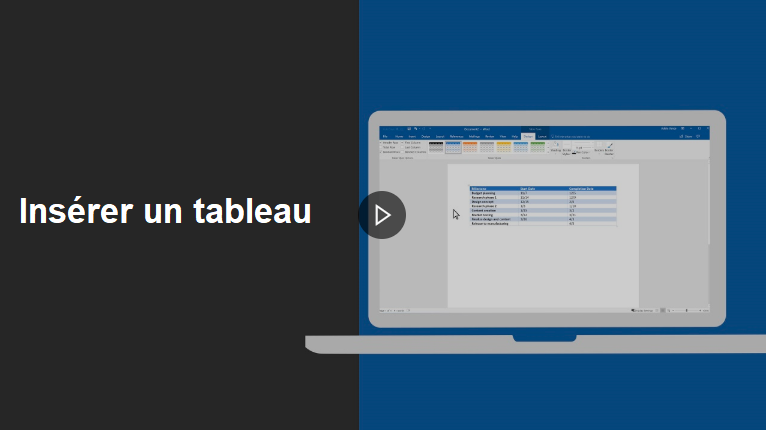 |
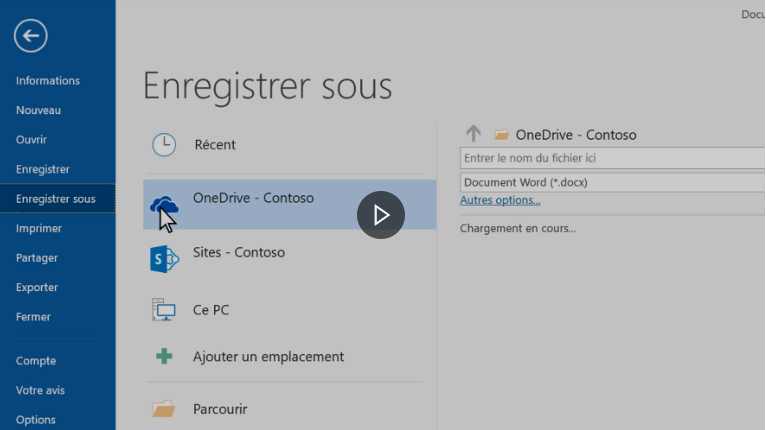
| ||
| Partager et co-créer | Écrire une équation ou une formule | |||
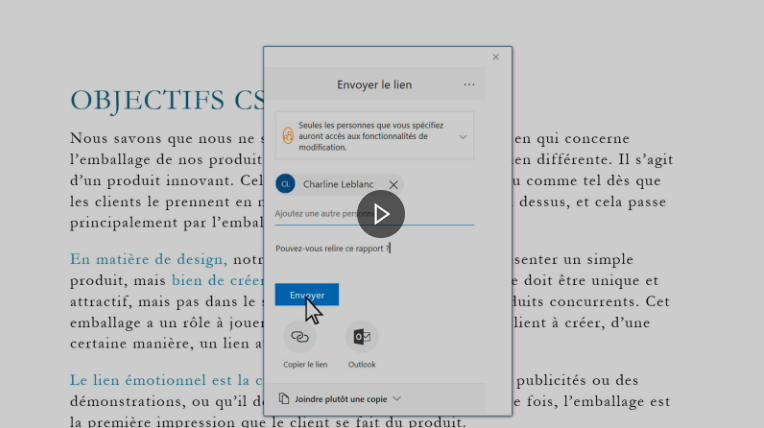 |
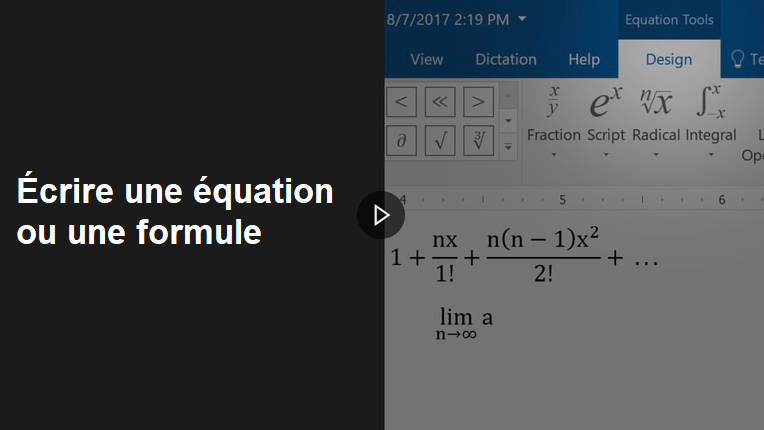
|
Excel (Débutants)
| Créer un classeur dans Excel | Créer un classeur | Mise en forme | ||
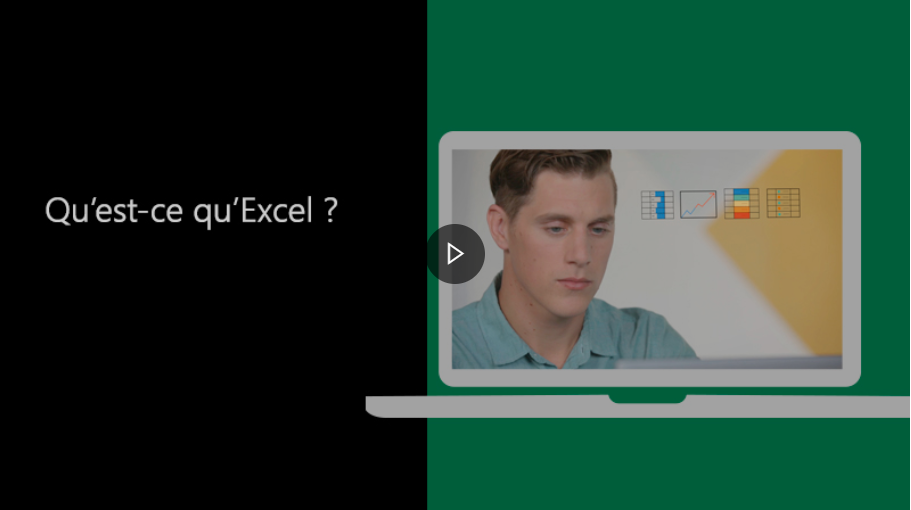 |
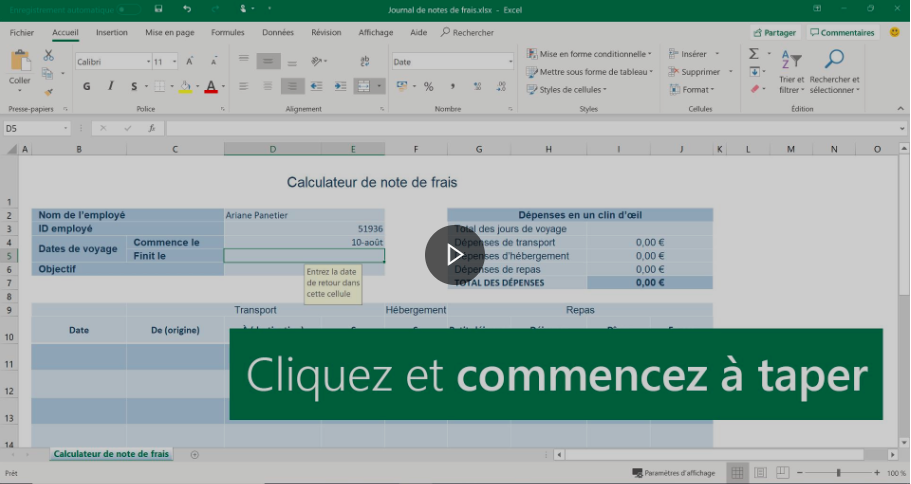 |
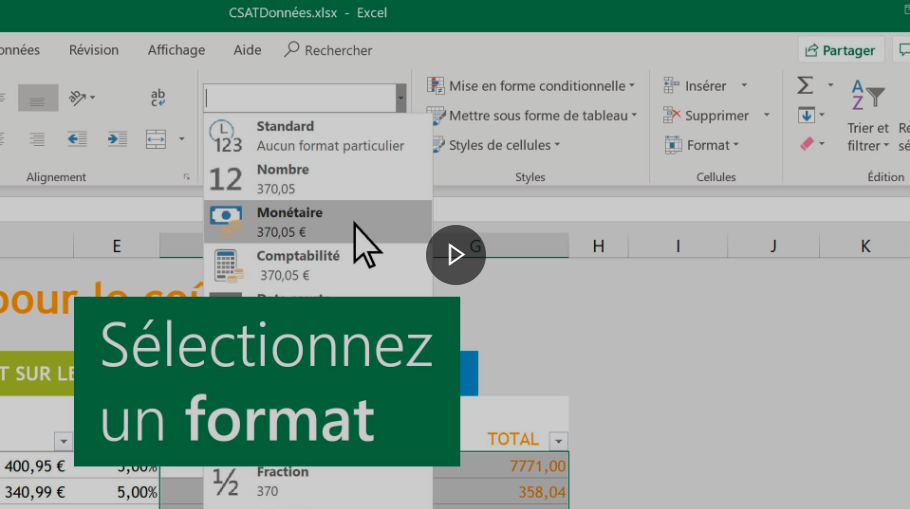
|
Excel (Avancé)
| Créer et mettre en forme des tableaux | Créer un graphique | Créer un tableau croisé dynamique | ||
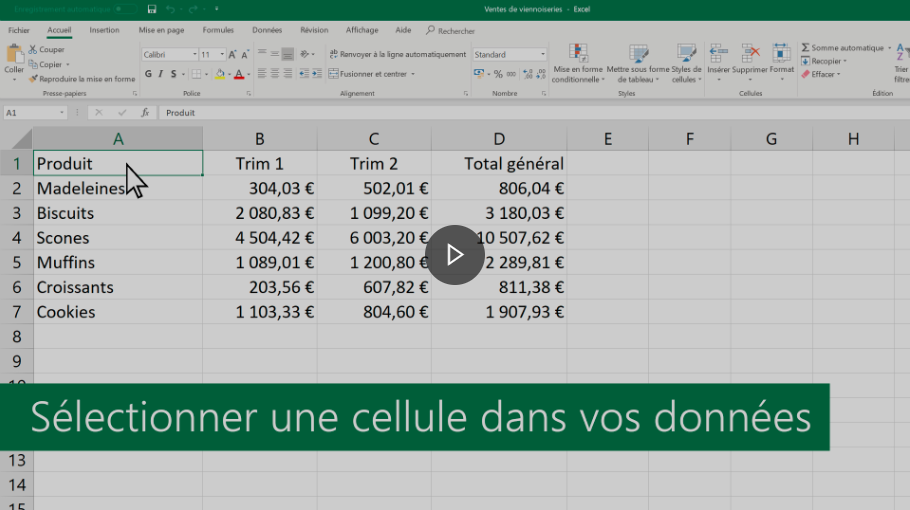 |
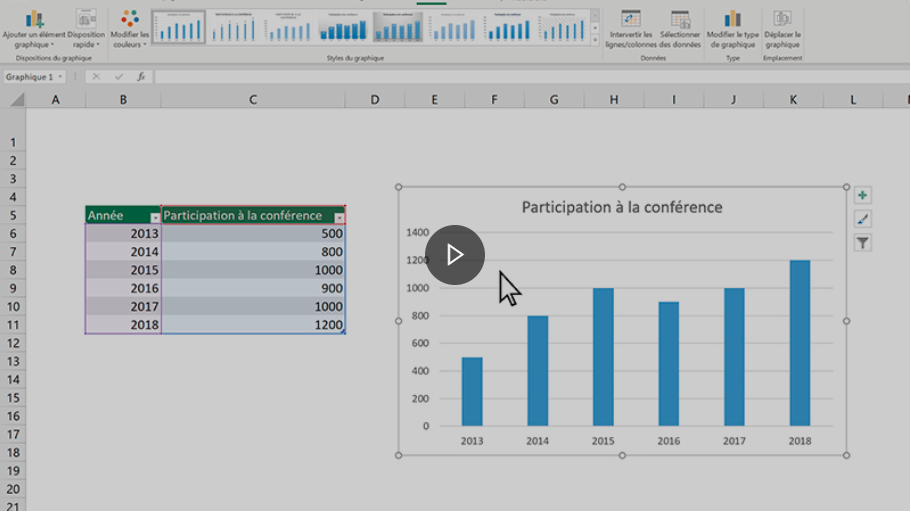 |
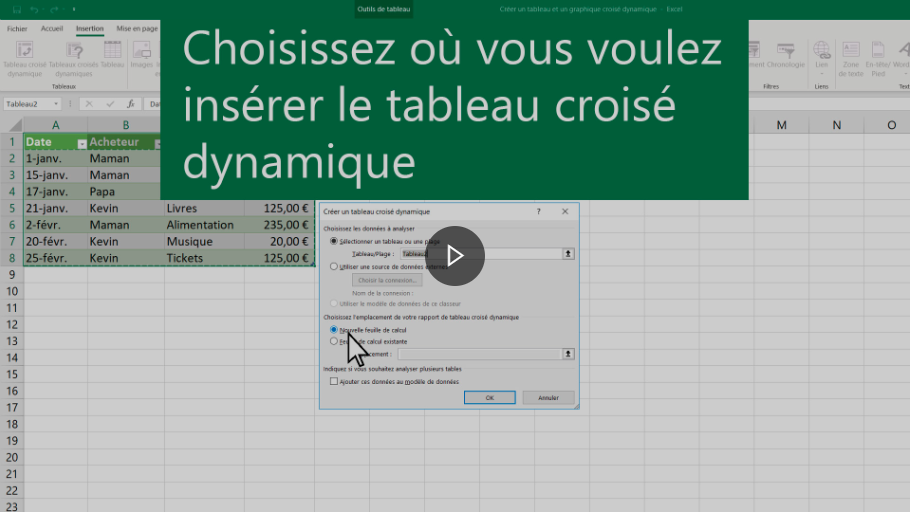
|
PowerPoint (Débutants)
| Démarrage rapide | Présentation PowerPoint | Diapositives et dispositions | ||
 |
 |

|
PowerPoint (Intermédiaire)
| Texte et tableaux | Images et graphiques | Présenter des diaporamas | ||
 |
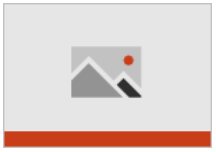 |

| ||
| Animation, vidéo et audio | Partager et co-créer | |||
 |
 |
| Créer un site d’équipe ou de communication | Utiliser, filtrer et mettre à jour des listes | Synchroniser des fichiers SharePoint et des dossiers | ||
 |
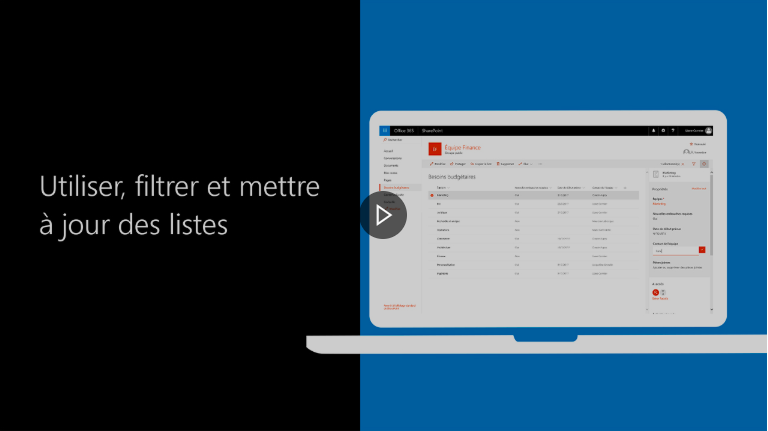 |
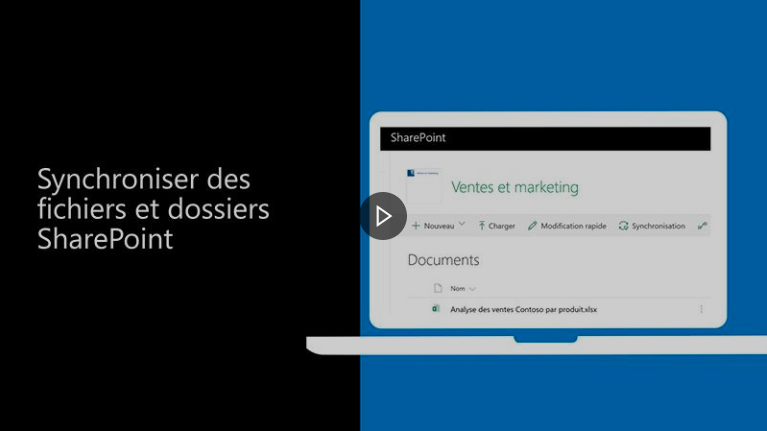
|
OneNote
| Créer un bloc-notes dans OneNote | Commencer à utiliser OneNote | |
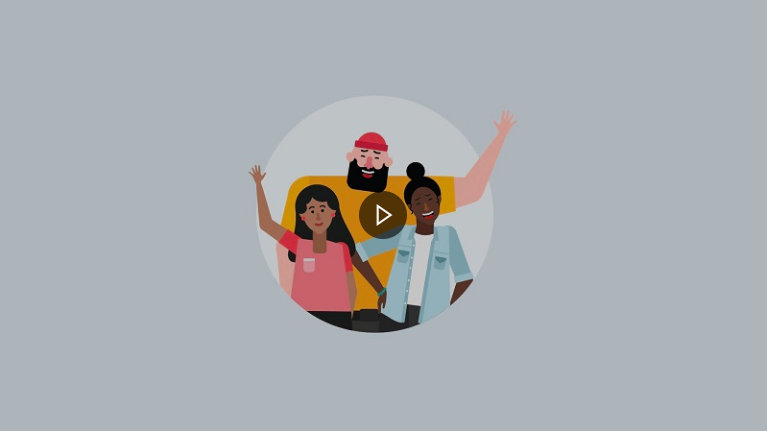 |
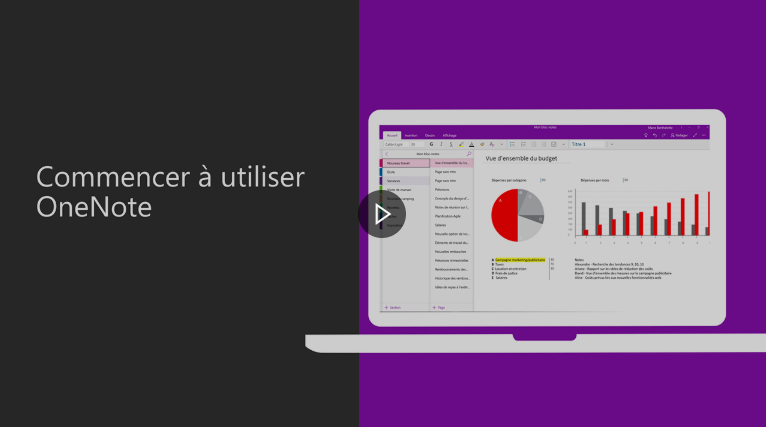
|
OneDrive (Débutants)
| Qu’est-ce que OneDrive ? | Découvrez OneDrive | Charger des fichiers/dossiers | ||
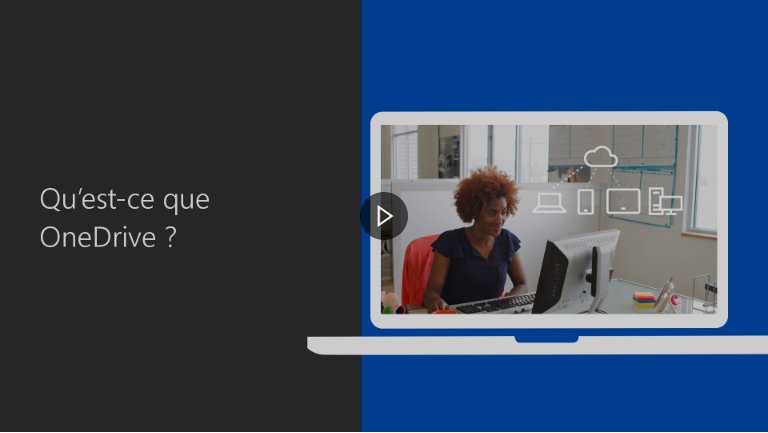 |
 |

|
OneDrive (Intermédiaire)
Planner
| Se connecter à MS Planner | Publier le contenu | Planifier un événement | ||
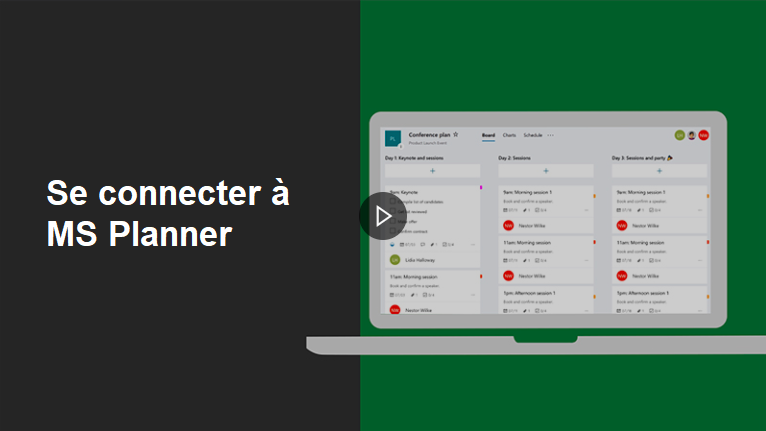 |
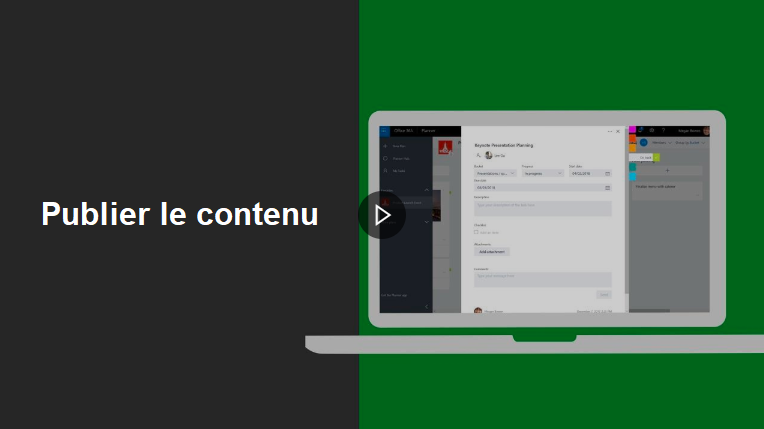 |

| ||
| Utiliser le Planificateur | Effectuer le suivi d’un processus | Aide du Planificateur | ||
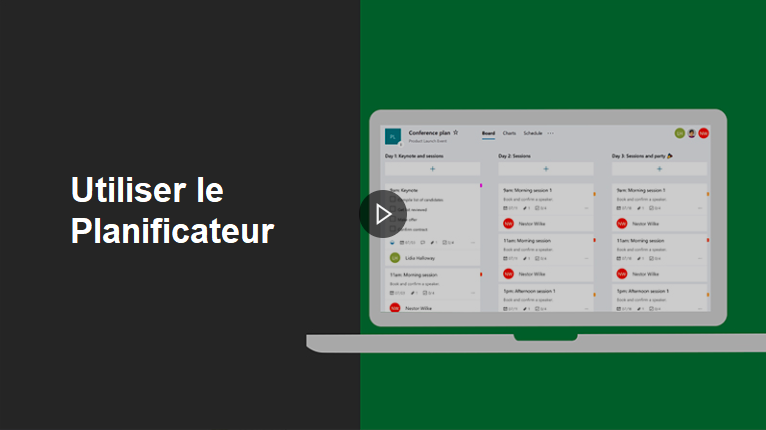 |
 |

|
Power Automate
| Introduction à Power Automate |
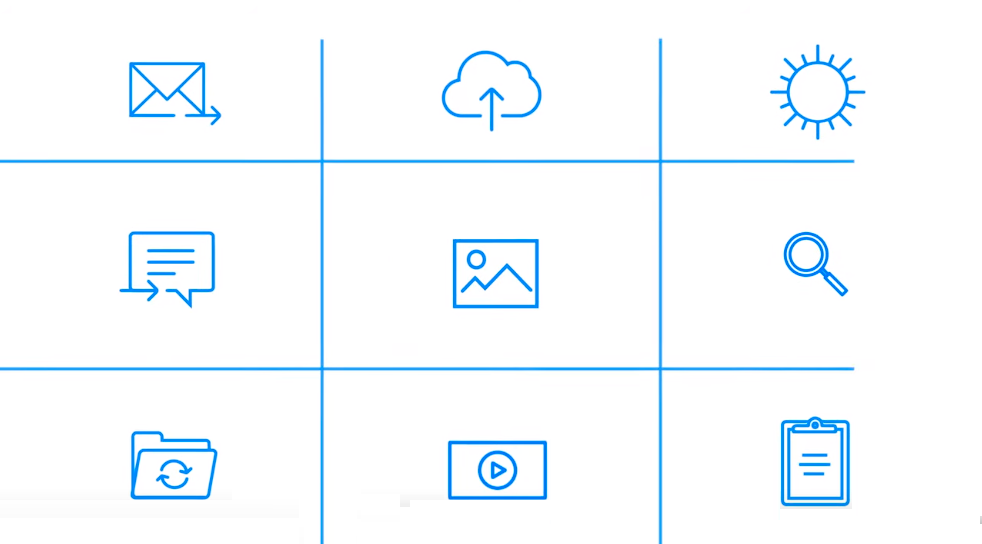
|