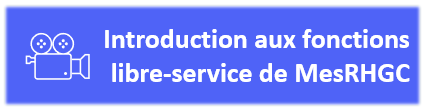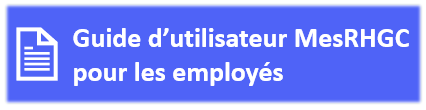Important: The GCConnex decommission will not affect GCCollab or GCWiki. Thank you and happy collaborating!
Difference between revisions of "MesRHGC au SCDATA/Personnel"
Jump to navigation
Jump to search
| (52 intermediate revisions by 2 users not shown) | |||
| Line 9: | Line 9: | ||
<li class="primary-btn">'''[[MesRHGC au SCDATA/RH - Dotation|RH - Dotation]]'''</li> | <li class="primary-btn">'''[[MesRHGC au SCDATA/RH - Dotation|RH - Dotation]]'''</li> | ||
<li class="primary-btn">'''[[MesRHGC au SCDATA/RH - Rémunération|RH - Rémunération]]'''</li> | <li class="primary-btn">'''[[MesRHGC au SCDATA/RH - Rémunération|RH - Rémunération]]'''</li> | ||
| + | <li class="primary-btn">''''''</li> | ||
</ul> | </ul> | ||
| Line 18: | Line 19: | ||
| − | ::[[Image: | + | [[Image:Access MyGCHR-FR.PNG|200px|link=https://mesrhgc-mygchr.spac-pspc.gc.ca/psp/GCHRPRD/?cmd=start&languageCd=CFR&lang=fra]] [[Image:Logging in to MyGCHR first time-FR.PNG|200px|link=https://wiki.gccollab.ca/images/a/ab/Logging_in_to_MyGCHR_for_the_first_time_-_FR.docx |
| + | |alt=]] [[Image:Introduction to MyGCHR Self-Service-FR.PNG|200px|link=https://gcintranet.tpsgc-pwgsc.gc.ca/rhgc-gchr/intro-fra.html]]<br> | ||
| + | [[Image:Introduction to UPK-FR.PNG|200px|link=https://gcintranet.tpsgc-pwgsc.gc.ca/rhgc-gchr/aide-help-fra.html]] [[Image:Employee User Guide-FR.PNG|200px|link=https://www.gcpedia.gc.ca/gcwiki/images/e/ed/MesRHGC_-_Guide_d%27utilisateur_sur_le_Libre-Service_de_l%27employ%C3%A9_1.docx]] | ||
| − | |||
| − | |||
| − | |||
| − | |||
| − | |||
<div class="card greybg"> | <div class="card greybg"> | ||
===<span class="checkbox" aria-hidden="true">✔</span>Procédures MesRHGC « comment faire »=== | ===<span class="checkbox" aria-hidden="true">✔</span>Procédures MesRHGC « comment faire »=== | ||
<div class="card-body mw-collapsible mw-collapsed"> | <div class="card-body mw-collapsible mw-collapsed"> | ||
{| class="wikitable" | {| class="wikitable" | ||
| − | |[https:// | + | |[https://mesrhgc-mygchr.spac-pspc.gc.ca/UPK/UPK/CFR/index.html?Guid=67fe156e-9eee-40d5-9c46-d4b7705901c1 Remplir formulaire déclaration volontaire sur l'équité en matière d'emploi] |
| − | |[https:// | + | |- |
| + | |[https://mesrhgc-mygchr.spac-pspc.gc.ca/UPK/UPK/CFR/index.html?Guid=840d3fa5-c476-46cb-b3cc-c2d52307c32c Visualiser les détails de vos données personnelles] | ||
|- | |- | ||
|[https://dev-mygchr-mesrhgc.test.securise-secure.gc.ca/UPK/UPK/CFR/index.html?Guid=4b23faa4-7398-4f52-b391-7d6a020cf395 Mettre à jour contacts en cas d'urgence] | |[https://dev-mygchr-mesrhgc.test.securise-secure.gc.ca/UPK/UPK/CFR/index.html?Guid=4b23faa4-7398-4f52-b391-7d6a020cf395 Mettre à jour contacts en cas d'urgence] | ||
| − | |||
|- | |- | ||
| − | |[https://dev-mygchr-mesrhgc.test.securise-secure.gc.ca/UPK/UPK/CFR/index.html?Guid= | + | |[https://mesrhgc-mygchr.spac-pspc.gc.ca/UPK/UPK/CFR/index.html?Guid=b022060d-84e8-41ab-9618-fee428a6f2f5 Mettre à jour vos numéros de téléphone] |
| − | |[https://dev-mygchr-mesrhgc.test.securise-secure.gc.ca/UPK/UPK/ | + | |- |
| + | |[https://mesrhgc-mygchr.spac-pspc.gc.ca/UPK/UPK/CFR/index.html?Guid=f3b86ad9-1035-434e-ae54-2e547afa2549 Mettre à jour une adresse courriel personnelle] | ||
| + | |- | ||
| + | |[https://dev-mygchr-mesrhgc.test.securise-secure.gc.ca/UPK/UPK/CFR/index.html?Guid=15093f57-aa04-468e-81e5-5873151b7302 Mettre à jour adresses domicile et postale] | ||
| + | |- | ||
| + | |[https://mesrhgc-mygchr.spac-pspc.gc.ca/UPK/UPK/CFR/index.html?Guid=37728873-665c-49d4-84e8-9699799a62ff Mettre à jour votre état matrimonial] | ||
| + | |- | ||
| + | |[https://dev-mygchr-mesrhgc.test.securise-secure.gc.ca/UPK/UPK/CFR/index.html?Guid=b4b10998-ba73-4dfb-b85e-b2599fdf5656 Mettre à jour votre nom légal ou votre nom choisi] | ||
| + | |- | ||
| + | |[https://mesrhgc-mygchr.spac-pspc.gc.ca/UPK/UPK/CFR/index.html?Guid=fee26b88-3fb1-45ba-934b-d60e3b37f623 Visualiser, mettre à jour ou ajouter vos préférences linguistiques aux fins des communications] | ||
|- | |- | ||
| − | |[https://dev-mygchr-mesrhgc.test.securise-secure.gc.ca/UPK/UPK/CFR/index.html?Guid=4c466c43-0f3e-4313-a838-c886bcbcad83 Visualiser votre horaire | + | |[https://dev-mygchr-mesrhgc.test.securise-secure.gc.ca/UPK/UPK/CFR/index.html?Guid=4c466c43-0f3e-4313-a838-c886bcbcad83 Visualiser votre horaire] |
| − | |||
|- | |- | ||
| − | | | + | |Demande pour semaines de travail variables (exemple: horaire comprimé) |
| − | + | ||
| + | * Remplissez [https://intranet.atssc-scdata.gc.ca/fr/formulaires/entente-concernant-semaine-travail-variable l'Entente concernant la semaine de travail variable] sur l'intranet. | ||
| + | * Le formulaire en ligne sera envoyé à votre gestionnaire. Votre gestionnaire sera responsable d'ajuster votre horaire dans MesRHGC. | ||
|- | |- | ||
|[https://dev-mygchr-mesrhgc.test.securise-secure.gc.ca/UPK/UPK/CFR/index.html?Guid=09bdd20f-eb4f-43d9-933f-ea521de482f7 Visualiser vos soldes de congés] | |[https://dev-mygchr-mesrhgc.test.securise-secure.gc.ca/UPK/UPK/CFR/index.html?Guid=09bdd20f-eb4f-43d9-933f-ea521de482f7 Visualiser vos soldes de congés] | ||
| − | |||
|- | |- | ||
| − | |[https://dev-mygchr-mesrhgc.test.securise-secure.gc.ca/UPK/UPK/CFR/index.html?Guid=426e9ae7-6218-43a0-8b8f-ff3ec8068d1b Visualiser | + | |[https://dev-mygchr-mesrhgc.test.securise-secure.gc.ca/UPK/UPK/CFR/index.html?Guid=426e9ae7-6218-43a0-8b8f-ff3ec8068d1b Visualiser vos demandes de congés] |
| − | |||
|- | |- | ||
|[https://dev-mygchr-mesrhgc.test.securise-secure.gc.ca/UPK/UPK/CFR/index.html?Guid=985ac5af-b4c5-4ba6-8486-805aaa77f69b Soumettre une demande de congé] | |[https://dev-mygchr-mesrhgc.test.securise-secure.gc.ca/UPK/UPK/CFR/index.html?Guid=985ac5af-b4c5-4ba6-8486-805aaa77f69b Soumettre une demande de congé] | ||
| − | |||
|- | |- | ||
| − | |[https://dev-mygchr-mesrhgc.test.securise-secure.gc.ca/UPK/UPK/CFR/index.html?Guid=7c94d349-f4dd-4533-a5f8-2b4d1fd75c5c | + | |[https://dev-mygchr-mesrhgc.test.securise-secure.gc.ca/UPK/UPK/CFR/index.html?Guid=7c94d349-f4dd-4533-a5f8-2b4d1fd75c5c Annuler une demande de congé] |
| − | |||
|- | |- | ||
| − | |[https://dev-mygchr-mesrhgc.test.securise-secure.gc.ca/UPK/UPK/CFR/index.html?Guid=6664a6fa-80a4-400c-ba7d-a74e95fbd49e Soumettre demande | + | |[https://dev-mygchr-mesrhgc.test.securise-secure.gc.ca/UPK/UPK/CFR/data/tpc/b847c061-667a-454e-a9c3-2ce2c8f342e7/lmstart.html?dhtml&Guid=b847c061-667a-454e-a9c3-2ce2c8f342e7 Comprendre le satus <Nul> des transactions de congé] |
| − | |[https://dev-mygchr-mesrhgc.test.securise-secure.gc.ca/UPK/UPK/ | + | |- |
| + | |[https://mesrhgc-mygchr.spac-pspc.gc.ca/UPK/UPK/CFR/index.html?Guid=0dacf7c0-6b1d-47f4-890a-de1eb5a673d1 Comprendre les transactions de congé soumis de nouveau] | ||
| + | |- | ||
| + | |[https://dev-mygchr-mesrhgc.test.securise-secure.gc.ca/UPK/UPK/CFR/index.html?Guid=6664a6fa-80a4-400c-ba7d-a74e95fbd49e Soumettre une demande nécessitant une délégation en vertu de l'article 34 (congés compensatoires, congés sans solde, heures additionnelles, crédit heures)] | ||
| + | |- | ||
| + | |Soumettre des heures supplémentaires (afin d'accumuler en temps compensatoire pour être utilisé ultérieurement sous forme de congé) : | ||
| + | |||
| + | * Utilisez la procédure [https://dev-mygchr-mesrhgc.test.securise-secure.gc.ca/UPK/UPK/CFR/index.html?Guid=6664a6fa-80a4-400c-ba7d-a74e95fbd49e Soumettre une demande nécessitant une délégation en vertu de l'article 34] (Choisissez Type absence : Compensatoire accumulé / Nom de l'absence : par ex., H/S - Jour normal x 1.5) | ||
| + | N.B.: Veuillez soumettre une demande distincte pour chaque jour où vous avez travaillé | ||
| + | |||
| + | <span style="color:#C00000"><nowiki>***</nowiki> [https://gcintranet.tpsgc-pwgsc.gc.ca/remuneration-compensation/procedures/employes-feuilles-temps-time-sheet-employees-fra.html Soumettre une feuille de temps dans le libre-service de Phénix] au lieu si vous préférez être payé pour vos heures supplémentaires travaillées ***</span> | ||
| + | |- | ||
| + | |[[Media:Process for LWOP - FR.docx|Congé non payé]] (fiche-conseil) | ||
|- | |- | ||
|[https://dev-mygchr-mesrhgc.test.securise-secure.gc.ca/UPK/UPK/CFR/index.html?Guid=c680fa15-e52e-4f84-82a5-f0b40679d714 Demander le paiement d'un congé] | |[https://dev-mygchr-mesrhgc.test.securise-secure.gc.ca/UPK/UPK/CFR/index.html?Guid=c680fa15-e52e-4f84-82a5-f0b40679d714 Demander le paiement d'un congé] | ||
| − | |||
|- | |- | ||
|[https://dev-mygchr-mesrhgc.test.securise-secure.gc.ca/UPK/UPK/CFR/index.html?Guid=5e54862d-f981-4788-a224-aec4c0a71b8b Confirmer et soumettre vos heures de paiement obligatoire au gestionnaire] | |[https://dev-mygchr-mesrhgc.test.securise-secure.gc.ca/UPK/UPK/CFR/index.html?Guid=5e54862d-f981-4788-a224-aec4c0a71b8b Confirmer et soumettre vos heures de paiement obligatoire au gestionnaire] | ||
| − | |||
|- | |- | ||
| − | |[https:// | + | |[https://mesrhgc-mygchr.spac-pspc.gc.ca/UPK/UPK/CFR/index.html?Guid=1d03b730-d5a3-4d4f-a124-9b6cef516901 Supprimer une demande de confirmation de paiement obligatoire] |
| − | |[https:// | + | |- |
| + | |[https://mesrhgc-mygchr.spac-pspc.gc.ca/UPK/UPK/CFR/index.html?Guid=55139409-06a8-4c7d-a48d-42fb29df64ea Visualiser votre autorisation d'accès, éducation et évaluation de langue seconde] | ||
|- | |- | ||
|[https://dev-mygchr-mesrhgc.test.securise-secure.gc.ca/UPK/UPK/CFR/index.html?Guid=80a5637c-d804-4483-8af1-f45c50593d53 Inscrire heures de réadaptation NON travaillées] | |[https://dev-mygchr-mesrhgc.test.securise-secure.gc.ca/UPK/UPK/CFR/index.html?Guid=80a5637c-d804-4483-8af1-f45c50593d53 Inscrire heures de réadaptation NON travaillées] | ||
| − | |||
| − | |||
| − | |||
| − | |||
|- | |- | ||
|[https://dev-mygchr-mesrhgc.test.securise-secure.gc.ca/UPK/UPK/CFR/index.html?Guid=fda7c3a0-ab2d-4688-a5f6-abceff8edaa6 Accepter ou refuser une demande de délégation libre-service] | |[https://dev-mygchr-mesrhgc.test.securise-secure.gc.ca/UPK/UPK/CFR/index.html?Guid=fda7c3a0-ab2d-4688-a5f6-abceff8edaa6 Accepter ou refuser une demande de délégation libre-service] | ||
| − | |||
|- | |- | ||
| − | |[https:// | + | |[https://mesrhgc-mygchr.spac-pspc.gc.ca/UPK/UPK/CFR/index.html?Guid=aac453ae-6fe3-4a0a-b76e-d4121da9497c Visualiser, mettre à jour ou soumettre une demande d’aménagement] |
| − | |||
|}</div> | |}</div> | ||
</div> | </div> | ||
__NOEDITSECTION__ | __NOEDITSECTION__ | ||
__NOTOC__ | __NOTOC__ | ||
Latest revision as of 15:12, 28 October 2025
Appui au personnel
Procédures MesRHGC « comment faire »