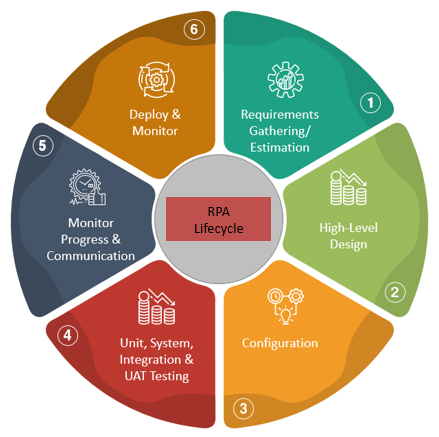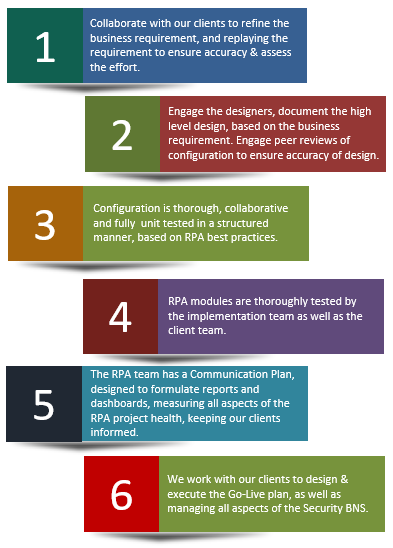Important: The GCConnex decommission will not affect GCCollab or GCWiki. Thank you and happy collaborating!
Difference between revisions of "Robotic Process Automation"
| (26 intermediate revisions by 2 users not shown) | |||
| Line 1: | Line 1: | ||
| − | [[File:RPA.png|alt=| | + | [[File:RPA.png|alt=|630x630px]] |
==What is Robotic Process Automation?== | ==What is Robotic Process Automation?== | ||
| − | Robotic Process Automation (RPA) | + | Robotic Process Automation (RPA) describes digital workers that partially or fully automate manual, rule-based, tasks considered redundant in the modern workplace, such as data entry and retrieval across multiple software applications. RPA digital workers (a.k.a. bots) follow rule-based processes that mimic existing business processes and tasks of human workers, such as: data entry, standard transaction processing, or responding to customer service questions to enable organizations to design, built and operate workarounds within complex ecosystems without the need for enterprise software or hardware changes and instead mimic user roles and tasks. |
| − | + | RPA leverages data and automation to modernize business processes within existing operational IT ecosystems to avoid potential issues with interoperability as digital workers replicate manual tasks. RPA customization involves documentation of existing business processes and tasks to integrate within existing workflows and support operational efficiencies that help to modernize the workforce and enable innovation. RPA digital workers are programmed to imitate certain rule-based and repetitive tasks using their own unique login information that is monitored by human controllers. As the RPA digital workers enable integration within existing business processes and IT infrastructure, it is an ideal tool to modernize workflow through automation of outdated business processes. | |
| − | = | + | [[File:RPA1.png|alt=|376x376px]] |
| − | * Automates routine and repetitive tasks to reduce the human workload and allows for time to be allocated to more meaningful work. | + | ===Purposes Served by RPA === |
| − | * Liberates humans from monotonous, low-value-added work that does not contribute to growth, and reduces human error. | + | *Automates routine and repetitive tasks to reduce the human workload and allows for time to be allocated to more meaningful work. |
| − | *Helps to ensure that outputs are complete and correct. | + | *Liberates humans from monotonous, low-value-added work that does not contribute to growth, and reduces human error. |
| − | * Helps to ensure that tasks can be completed more quickly. | + | * Helps to ensure that outputs are complete and correct. |
| + | *Helps to ensure that tasks can be completed more quickly. | ||
*They work by replicating the actions of an actual human interacting with one or more software applications to perform tasks such as data entry and processing standard transactions. | *They work by replicating the actions of an actual human interacting with one or more software applications to perform tasks such as data entry and processing standard transactions. | ||
| Line 18: | Line 19: | ||
|- | |- | ||
|'''<u>Robotic Process Automation</u>''' | |'''<u>Robotic Process Automation</u>''' | ||
| − | *Designed as a productivity tool | + | *Designed as a productivity tool and can be used efficiently and effectively. |
* Specializes in repetitive office tasks, and short development time. | * Specializes in repetitive office tasks, and short development time. | ||
*The infrastructure supports easy scaling, new builds, maintenance, and monitoring. | *The infrastructure supports easy scaling, new builds, maintenance, and monitoring. | ||
|'''<u>Other Tools</u>''' | |'''<u>Other Tools</u>''' | ||
| − | *Designed as general IT tools | + | *Designed as general Information Technology (IT) tools and requires good knowledge to be used effectively. |
*Relatively lengthy to build and test. | *Relatively lengthy to build and test. | ||
*May require additional effort to scale, maintain, and monitor. | *May require additional effort to scale, maintain, and monitor. | ||
|} | |} | ||
| + | [[File:BP2.png|560x560px]] | ||
| − | + | ==The Digital Services Branch - Pay Solutions and RPA Technology == | |
| + | Currently, the Digital Services Branch - Pay Solutions (DSB-PS) uses Robotic Process Automation (RPA) technology to process pay solutions and business processes by implementing a secure, agile, and smart digital workforce to reinstate trust with government employees and the public. | ||
| − | + | Since November 19th, 2020, the DSB-PS FO successfully deployed four pay processes into production for the Pay Centre. As of August 10th, 2022, the digital workers have processed over 76,900 pay transactions and has saved Compensation Advisors (CAs) over 21,250 total processing hours. | |
| − | |||
| + | Due to the successes of the first four processes, the DSB-PS is planning to release two additional pay process in late August and has many more pay processes in the pipeline. The DSB-PS is constantly working with different departments (i.e., Pay Centre, Human Resources, Unions, etc.) to determine ways to implement RPA solutions and processes that mitigate potential human error, improve process accuracy, help streamline functional operations, and help government employees by reallocating their human effort to other pay critical areas. | ||
| − | + | An important detail to note, digital workers can work 24/7 limited by system availability, whereas Compensation Advisors typically work 7.5 hours a day with regularly scheduled breaks. By automating time-consuming repetitive tasks that frequently involve duplication of effort across the organization, Compensation Advisors can re-direct focus to devote time and attention to more complex cases that require human validation to support departmental outcomes. | |
| − | |||
| − | === Software Landscape === | + | Digital workers designed with RPA cannot replace human employees to contribute at a strategic and creative level. Conversely, digital workers enable human workers to contribute at a higher level that facilitates engagement and retention as employees move away from manual, time-consuming tasks to output that relies on the unique contributions and talents that only human workers can provide while also helping the organization to realize improved operational efficiencies that streamline productivity. |
| + | |||
| + | ===Software Landscape=== | ||
{| class="wikitable" border="1" | {| class="wikitable" border="1" | ||
|- | |- | ||
|'''<u>Development and Deployment</u>''' | |'''<u>Development and Deployment</u>''' | ||
| − | * To build automated processes in BP. | + | *To build automated processes in BP. |
| − | * Through a workflow design approach, we mimic the manual process keystroke by keystroke. | + | *Through a workflow design approach, we mimic the manual process keystroke by keystroke. |
| − | * BP features an agile, collaborative process. | + | *BP features an agile, collaborative process. |
| − | * Deployment in Blue Prism is to create a package, export it and import it. | + | *Deployment in Blue Prism is to create a package, export it and import it. |
|'''<u>Readability of a Process</u>''' | |'''<u>Readability of a Process</u>''' | ||
| − | * Blue prism has an aesthetic sense and visual elements. | + | *Blue prism has an aesthetic sense and visual elements. |
| − | * Process flow becomes comfortable and you can resize or recolour the elements as per your choice. | + | *Process flow becomes comfortable and you can resize or recolour the elements as per your choice. |
|- | |- | ||
|'''<u>System Integration</u>''' | |'''<u>System Integration</u>''' | ||
| − | * Excellent options for a system to system integration both on the server-side and client-side. | + | *Excellent options for a system-to-system integration both on the server-side and client-side. |
| − | * Supports REST calls. | + | *Supports REST calls. |
|'''<u>Integration with Other Applications</u>''' | |'''<u>Integration with Other Applications</u>''' | ||
| − | * Integrates well with day-to-day applications such as Word, Excel and other desktop applications. | + | *Integrates well with day-to-day applications such as Word, Excel and other desktop applications. |
| − | * Provides advanced features while integrating with web pages containing Java and JavaScript. | + | *Provides advanced features while integrating with web pages containing Java and JavaScript. |
|} | |} | ||
| + | |||
| + | === RPA Project Delivery Framework === | ||
| + | Below is an illustration of the RPA project delivery framework lifecycle – all of the DSB-PS RPA initiatives are to adhere to each of the elements of the Software Development Life Cycle (SDLC) framework model in order to produce quality deliverables and ensure the excellence of delivery. | ||
| + | [[File:PDF.png|left|frameless|439x439px]] | ||
| + | [[File:PF.png|frameless|437x437px]] | ||
Latest revision as of 16:16, 19 January 2023
What is Robotic Process Automation?
Robotic Process Automation (RPA) describes digital workers that partially or fully automate manual, rule-based, tasks considered redundant in the modern workplace, such as data entry and retrieval across multiple software applications. RPA digital workers (a.k.a. bots) follow rule-based processes that mimic existing business processes and tasks of human workers, such as: data entry, standard transaction processing, or responding to customer service questions to enable organizations to design, built and operate workarounds within complex ecosystems without the need for enterprise software or hardware changes and instead mimic user roles and tasks.
RPA leverages data and automation to modernize business processes within existing operational IT ecosystems to avoid potential issues with interoperability as digital workers replicate manual tasks. RPA customization involves documentation of existing business processes and tasks to integrate within existing workflows and support operational efficiencies that help to modernize the workforce and enable innovation. RPA digital workers are programmed to imitate certain rule-based and repetitive tasks using their own unique login information that is monitored by human controllers. As the RPA digital workers enable integration within existing business processes and IT infrastructure, it is an ideal tool to modernize workflow through automation of outdated business processes.
Purposes Served by RPA
- Automates routine and repetitive tasks to reduce the human workload and allows for time to be allocated to more meaningful work.
- Liberates humans from monotonous, low-value-added work that does not contribute to growth, and reduces human error.
- Helps to ensure that outputs are complete and correct.
- Helps to ensure that tasks can be completed more quickly.
- They work by replicating the actions of an actual human interacting with one or more software applications to perform tasks such as data entry and processing standard transactions.
RPA Benefits Compared to Traditional Methods
Robotic Process Automation
|
Other Tools
|
The Digital Services Branch - Pay Solutions and RPA Technology
Currently, the Digital Services Branch - Pay Solutions (DSB-PS) uses Robotic Process Automation (RPA) technology to process pay solutions and business processes by implementing a secure, agile, and smart digital workforce to reinstate trust with government employees and the public.
Since November 19th, 2020, the DSB-PS FO successfully deployed four pay processes into production for the Pay Centre. As of August 10th, 2022, the digital workers have processed over 76,900 pay transactions and has saved Compensation Advisors (CAs) over 21,250 total processing hours.
Due to the successes of the first four processes, the DSB-PS is planning to release two additional pay process in late August and has many more pay processes in the pipeline. The DSB-PS is constantly working with different departments (i.e., Pay Centre, Human Resources, Unions, etc.) to determine ways to implement RPA solutions and processes that mitigate potential human error, improve process accuracy, help streamline functional operations, and help government employees by reallocating their human effort to other pay critical areas.
An important detail to note, digital workers can work 24/7 limited by system availability, whereas Compensation Advisors typically work 7.5 hours a day with regularly scheduled breaks. By automating time-consuming repetitive tasks that frequently involve duplication of effort across the organization, Compensation Advisors can re-direct focus to devote time and attention to more complex cases that require human validation to support departmental outcomes.
Digital workers designed with RPA cannot replace human employees to contribute at a strategic and creative level. Conversely, digital workers enable human workers to contribute at a higher level that facilitates engagement and retention as employees move away from manual, time-consuming tasks to output that relies on the unique contributions and talents that only human workers can provide while also helping the organization to realize improved operational efficiencies that streamline productivity.
Software Landscape
Development and Deployment
|
Readability of a Process
|
System Integration
|
Integration with Other Applications
|
RPA Project Delivery Framework
Below is an illustration of the RPA project delivery framework lifecycle – all of the DSB-PS RPA initiatives are to adhere to each of the elements of the Software Development Life Cycle (SDLC) framework model in order to produce quality deliverables and ensure the excellence of delivery.