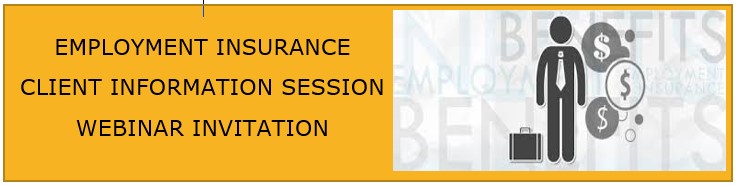Important: The GCConnex decommission will not affect GCCollab or GCWiki. Thank you and happy collaborating!
Difference between revisions of "Client Outreach Digital Strategy"
m (testing update for cisds) |
|||
| Line 11: | Line 11: | ||
Chose an information session, and click on the REGISTER button to confirm your details and registration. Instructions will be sent to your email address | Chose an information session, and click on the REGISTER button to confirm your details and registration. Instructions will be sent to your email address | ||
| − | |||
| − | |||
| − | |||
| − | |||
| − | |||
| − | |||
| − | |||
| − | |||
| − | |||
| − | |||
| − | |||
| − | |||
| − | |||
| − | |||
{| class="wikitable" | {| class="wikitable" | ||
|+Employment Insurance (EI) and the Canadian Emergency Response Benefits (CERB). Virtual Client Information Session Calendar | |+Employment Insurance (EI) and the Canadian Emergency Response Benefits (CERB). Virtual Client Information Session Calendar | ||
Revision as of 14:14, 27 July 2020
Service Canada provides Canadians with a single point of access to a wide range of government services and benefits. We are committed to improving services for Canadians by working with partners to provide access to the full range of government services and benefits that Canadians want and need through the Internet, by telephone, in person or by mail.
About the CIS Digital Strategy
Welcome to the Service Canada Information Session Portal for Employment Insurance (EI) and Canadian Emergency Response Benefits (CERB). If you are receiving one or both of these benefits from Service Canada, this portal will provide you with detailed information on upcoming LIVE WebEx Information sessions where you will receive valuable information about your claim, and other tools and services available to you. You are welcome to join the session that is most convenient. These sessions are approximately one hour in length and are conducted by Citizen Services Specialists from Service Canada and features collaboration with provincial Government and the Employment Ontario Network of Service Providers.
Sessions are hosted using Cisco WebEx meeting and event platform and is easily viewed in most popular browsers and with the WebEx desktop application.
Chose an information session, and click on the REGISTER button to confirm your details and registration. Instructions will be sent to your email address
| August 2020 | ||||||
| Sun | Mon | Tue | Wed | Thu | Fri | Sat |
| 1 | ||||||
| 2 | 3 | 4 09:30 | 5 | 6 10:30 | 7 | 8 |
| 9 | 10 | 11 1:30 | 12 09:30 | 13 10:30 | 14 | 15 |
| 16 | 17 | 18 1:30 | 19 09:30 | 20 10:30 | 21 | 22 |
| 23 | 24 | 25 1:30 | 26 09:30 | 27 10:30 | 28 | 29 |
| 30 | 31 | |||||