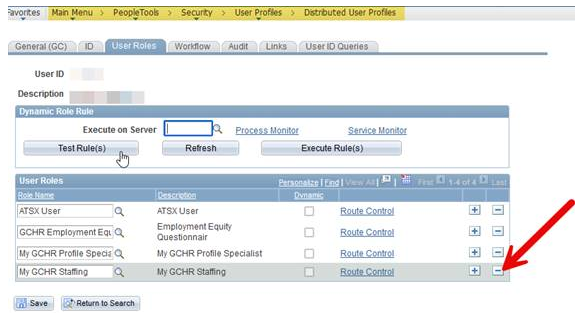Important: The GCConnex decommission will not affect GCCollab or GCWiki. Thank you and happy collaborating!
Difference between revisions of "MyGCHR at the ATSSC/HR - MyGCHR Service Desk"
Jump to navigation
Jump to search
| Line 60: | Line 60: | ||
</div> | </div> | ||
| − | |||
| − | |||
| − | |||
| − | |||
| − | |||
| − | |||
| − | |||
| − | |||
| − | |||
| − | |||
| − | |||
| − | |||
| − | |||
</div> | </div> | ||
__NOEDITSECTION__ | __NOEDITSECTION__ | ||
__NOTOC__ | __NOTOC__ | ||
Latest revision as of 09:52, 29 October 2025
Support for Classification Specialists
Relevant UPK Topics (MyGCHR Help Module)
Process Changes
- MyGCHR Modules
Familiarize yourselves with the list of MyGCHR modules the ATSSC is using and be sure you know which ones we are not.
- Process for bulk load of SLE results into MyGCHR
Access the PSC’s Test Results Search Tool (TRST) for instructions on how to do a bulk search.
Create the SLE Input File containing PRIs separated by a comma, i.e., 012345678, 987654321, 741852961. Once completed, convert the .txt file to .csv.
Upload the .csv file to the TRST (it will search for the SLE results for each PRI in that file). Note: Cost is $0.90 per PRI for which SLE results are found
Import the SLE test results in MyGCHR. Follow the process: Run Bulk Load Process for SLE Test Results.