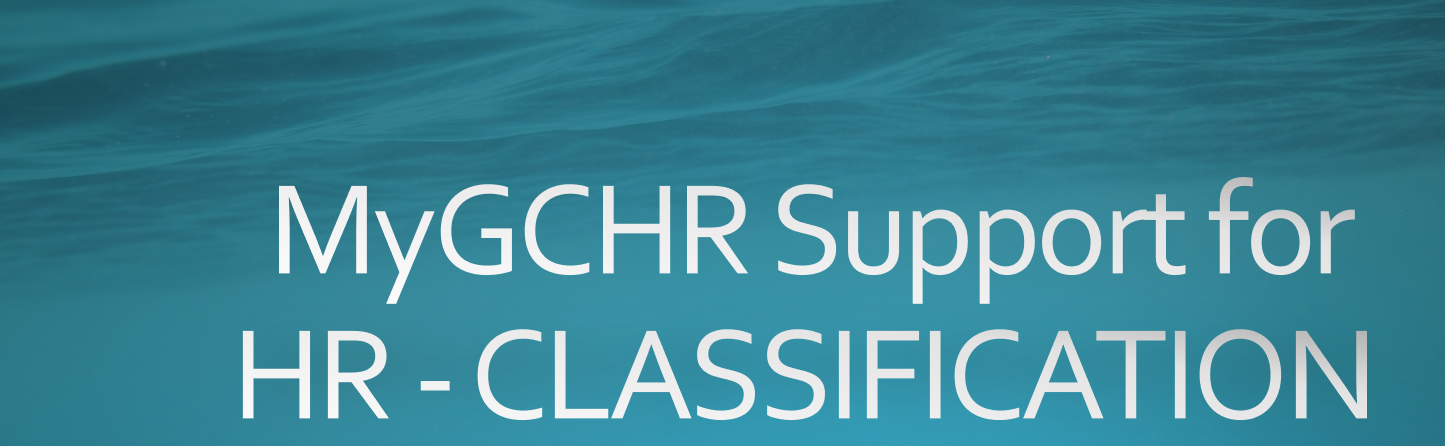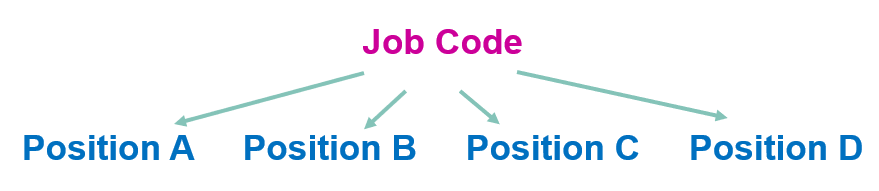Important: The GCConnex decommission will not affect GCCollab or GCWiki. Thank you and happy collaborating!
Difference between revisions of "MyGCHR at the ATSSC/HR - Classification"
| Line 112: | Line 112: | ||
===<span class="checkbox" aria-hidden="true">✔</span>Process Changes=== | ===<span class="checkbox" aria-hidden="true">✔</span>Process Changes=== | ||
<div class="card-body mw-collapsible mw-collapsed"> | <div class="card-body mw-collapsible mw-collapsed"> | ||
| − | + | ||
| − | + | ||
| − | + | <div class="toccolours mw-collapsible mw-collapsed"> | |
| − | + | *'''<big>In MyGCHR a position must derive from a job code</big>''' | |
| − | + | <div class="mw-collapsible-content"> | |
| − | + | <p>Job codes are used to create general groupings of common jobs. The job code groups are then used as the basis for default job data on positions, i.e., Work Description information, Classification Decision information, etc. </p> | |
| − | + | [[Image:Job_code.PNG]]</div> | |
| − | + | </div> | |
| − | + | ||
| − | + | <div class="toccolours mw-collapsible mw-collapsed"> | |
| − | + | *'''<big>Use Job Codes only (no Position) for the following appointments</big>''' | |
| − | + | <div class="mw-collapsible-content"> | |
| − | + | <p>For the following appointments, you must always use a job code instead of putting the incumbent in a position. A generic (unclassified) job code has been created for each of the following: </p> | |
| − | + | ||
| − | + | * <p>Casuals </p> | |
| − | + | * Secondment-in | |
| − | + | * Interchange | |
| − | + | * Part-time Worker | |
| − | + | * Full-time GICs | |
| − | + | * Part-time GICs | |
| − | + | * Students</div> | |
| − | + | </div> | |
| − | + | ||
| − | + | <div class="toccolours mw-collapsible mw-collapsed"> | |
| − | + | *'''<big>Wait for next day after creating a PRI</big>''' | |
| − | + | <div class="mw-collapsible-content"> | |
| − | + | <p>Once the PRI has been created, you must wait for the overnight process to run before entering the hire transaction in MyGCHR. </p></div> | |
| − | + | </div> | |
| − | + | ||
| − | + | <div class="toccolours mw-collapsible mw-collapsed"> | |
| − | + | *'''<big>What you need to know when adding a GIC to MyGCHR</big>''' | |
| − | + | <div class="mw-collapsible-content"> | |
| − | + | * <p>A '''GIC needs to be on a job code only''' (no position). Use generic job code xxxxx for full-time GIC and job code xxxxx for part-time GIC. </p> | |
| − | </div> | + | * <p>Use '''dedicated location codes for GICs''', i.e., GIC-ON, GIC-QC. Select the GIC location code that corresponds with the province in which the member works. The location code has a direct impact on tax deductions. </p></div> |
| + | </div> | ||
| + | |||
| + | <div class="toccolours mw-collapsible mw-collapsed"> | ||
| + | *'''<big>What to do when hiring an employee whose transfer out is not complete</big>''' | ||
| + | <div class="mw-collapsible-content"> | ||
| + | * <p>'''Step 1:''' Use the process [https://dev-mygchr-mesrhgc.test.securise-secure.gc.ca/UPK/UPK/ENG/index.html?Guid=17bfdf1d-853c-4d5f-ab35-0a80d62c8934 '''Record a Hire for a Pending Transfer In''']. The transaction will not integrate with Phoenix, but the employee will have access to MyGCHR to perform all functions in Manager Self-Service (if the employee has direct reports), and limited functions in the Employee Self-service. </p> | ||
| + | * <p>'''Step 2:''' Once the Transfer Out has been completed by the departing organization, use process [https://dev-mygchr-mesrhgc.test.securise-secure.gc.ca/UPK/UPK/ENG/index.html?Guid=2277e14c-f87e-471f-b0f9-987ca2321193 '''Complete a Hire for a Pending Transfer In''']. This transaction will integrate with Phoenix. </p></div> | ||
| + | </div> | ||
</div> | </div> | ||
__NOEDITSECTION__ | __NOEDITSECTION__ | ||
__NOTOC__ | __NOTOC__ | ||
Revision as of 16:34, 15 November 2023
Support for Classification Specialists
- MyGCHR sandbox environment (User ID is: GC9 / Password is: GC9)
- Introduction to UPK - MyGCHR's Built-in Help Module (video)
- ATSSC's MyGCHR Service Desk
Relevant UPK Topics (MyGCHR Help Module)
Process Changes
- In MyGCHR a position must derive from a job code
- Use Job Codes only (no Position) for the following appointments
For the following appointments, you must always use a job code instead of putting the incumbent in a position. A generic (unclassified) job code has been created for each of the following:
Casuals
- Secondment-in
- Interchange
- Part-time Worker
- Full-time GICs
- Part-time GICs
- Students
- Wait for next day after creating a PRI
Once the PRI has been created, you must wait for the overnight process to run before entering the hire transaction in MyGCHR.
- What you need to know when adding a GIC to MyGCHR
A GIC needs to be on a job code only (no position). Use generic job code xxxxx for full-time GIC and job code xxxxx for part-time GIC.
Use dedicated location codes for GICs, i.e., GIC-ON, GIC-QC. Select the GIC location code that corresponds with the province in which the member works. The location code has a direct impact on tax deductions.
- What to do when hiring an employee whose transfer out is not complete
Step 1: Use the process Record a Hire for a Pending Transfer In. The transaction will not integrate with Phoenix, but the employee will have access to MyGCHR to perform all functions in Manager Self-Service (if the employee has direct reports), and limited functions in the Employee Self-service.
Step 2: Once the Transfer Out has been completed by the departing organization, use process Complete a Hire for a Pending Transfer In. This transaction will integrate with Phoenix.