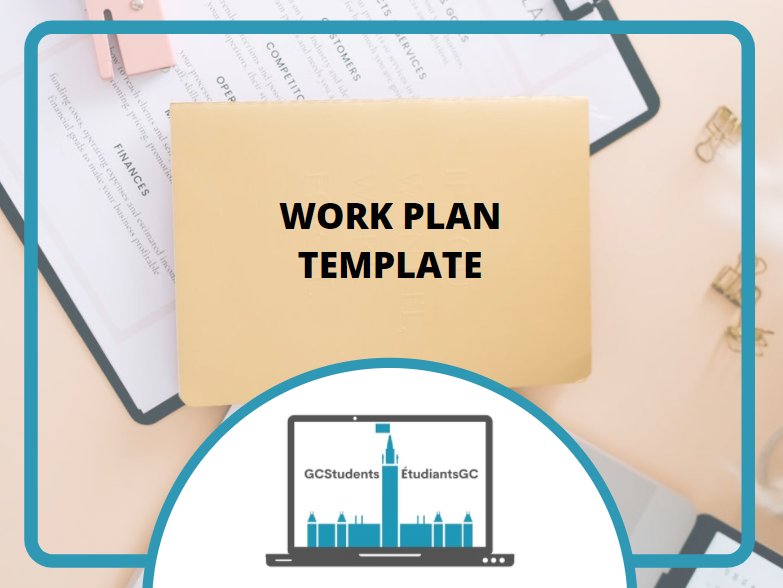Important: The GCConnex decommission will not affect GCCollab or GCWiki. Thank you and happy collaborating!
Difference between revisions of "GCStudents - ÉtudiantsGC/English/NewStudent"
m |
m |
||
| Line 88: | Line 88: | ||
|- | |- | ||
|} | |} | ||
| − | + | ||
Revision as of 18:09, 5 June 2023
| Home | Our Team | New Student | Resources for Students | Employment - Tips and Tricks |
(Cette page est aussi disponible en français)
Welcome to the Government of Canada (GoC) and the GC Students network!
The mission of the GC Students Network is to share resources, information and invite you to learning sessions to provide you with an enriching work experience in the Government of Canada (GoC). Our role is to:
- Support and answer questions from students (we answer all your questions);
- Promote and organize a variety of activities (follow us on social media so you don't miss a thing);
- Inform the various ministries of the resources available to students (see our committee page to find the student representative in your department); and,
- Be THE resource for students (if you have information that might interest other students, write to us: isc.ncr.rcn.cei@gmail.com).
NOTE: The content on this page was developed by former student workers who share their own learnings and tips and tricks.
Keep in touch with your supervisor/manager
- Keep in touch with your supervisor/manager before your arrival in order to have more information on the start of your employment. Take this opportunity to ask questions and seek help if needed.
- Make sure you have signed and returned all necessary Human Resources (HR) documents (your letter of offer, etc.) to your supervisor/manager.
- You are encouraged to review the Student Terms of Employment and Student Rates of Pay.
- If you need to go to the office to pick up any IT equipment, ask your manager or contact person about the COVID protocols in place to access the workplace.
Join our GC Students Network!
- Join the GC Students Facebook Group!
- Sign up for the GC Students monthly newsletter so you don't miss a thing
- Join the GC Students Slack group (Slack app to download to your cell phone or laptop, you do not need to have a GoC account or be on the GoC network to join the group)
- Create/Update your LinkedIn professionnel account to do some networking and share in the networking channel in our GC Students Slack group
- Follow GC Students on social media (see bottom of page) and the Federal Youth Network (FYN)!
- Be sure to register for upcoming GC Students events and FYN events!
A) Create your GCxchange account
- Activate your GCxchange account to join the party!
- Note : you must be connected to your department's or agency's network to access GCxchange.
- On GCxchange, you will be able to collaborate and chat with other GC employees using Microsoft Teams, co-author documents with public servants from other departments, create or join cross-departmental communities, have group discussions/direct messages with colleagues across the GC, view departmental and GC-wide communications and more!
B) Join the GC Students team and consult our Onboarding Resources!
- Don't forget to check your department or agency's onboarding resources!
- Go to your organization page, make sure you are connected to your department or agency network, and search in the search bar for "onboarding"!
- Our resources can be complementary, but in no way replace the tools that are specific to your organization.
This work plan is a template to encourage students to structure their work contract.
|
- Consult the page Resources for Students for more information
If you have resources that you would like to add to our wiki page, write to us: isc.ncr.rcn.cei@gmail.com
Sign up for our monthly newsletter! and join our GC Students Facebook Group!