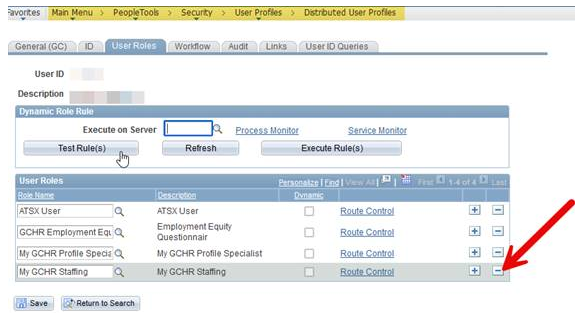Difference between revisions of "MyGCHR at the ATSSC/HR - MyGCHR Service Desk"
Jump to navigation
Jump to search
| (3 intermediate revisions by the same user not shown) | |||
| Line 29: | Line 29: | ||
|[https://dev-mygchr-mesrhgc.test.securise-secure.gc.ca/UPK/UPK/CFR/index.html?Guid=1c1b45ca-d881-4cea-b5ab-43866aa800d6 Exécuter le Rapport étendu - actions sur les postes] | |[https://dev-mygchr-mesrhgc.test.securise-secure.gc.ca/UPK/UPK/CFR/index.html?Guid=1c1b45ca-d881-4cea-b5ab-43866aa800d6 Exécuter le Rapport étendu - actions sur les postes] | ||
|- | |- | ||
| − | |[ | + | |[https://www.gcpedia.gc.ca/gcwiki/images/8/89/GC_Financial_Delegation_Section34_Delivery_Guidelines_for_On_Boarders_V2_1.pdf Financial Delegation Section 34 Guidelines for Onboarders] |
| − | |[ | + | |[https://www.gcpedia.gc.ca/gcwiki/images/c/c6/Directive_de_transmission_des_fichiers_Article_34.pdf Délégation des pouvoirs financiers Article 34 pour Intégrants] |
|} | |} | ||
</div> | </div> | ||
| Line 57: | Line 57: | ||
*'''<big>Process for modifying roles in MyGCHR</big>''' | *'''<big>Process for modifying roles in MyGCHR</big>''' | ||
<div class="mw-collapsible-content"> | <div class="mw-collapsible-content"> | ||
| − | <p>Only those who have the role "MyGCHR Role Grant Level 4" | + | <p>Only those who have the role "MyGCHR Role Grant Level 4" are able to make modifications to users' roles. </p><p>The path in MyGCHR to access the page is: '''Main Menu > PeopleTools > Security > User Profiles > Distributed User Profiles''' </p><p> </p> |
[[Image:MyGCHR_User_Role_page_screenshot.PNG]] | [[Image:MyGCHR_User_Role_page_screenshot.PNG]] | ||
</div> | </div> | ||
| Line 63: | Line 63: | ||
<div class="toccolours mw-collapsible mw-collapsed"> | <div class="toccolours mw-collapsible mw-collapsed"> | ||
| − | *'''<big> | + | *'''<big>MyGCHR Service Desk - GCpedia</big>''' |
| − | <div class="mw-collapsible-content"><p> | + | <div class="mw-collapsible-content"> |
| + | :* <p>[https://www.gcpedia.gc.ca/wiki/MyGCHR Home] </p> | ||
| + | :* <p>[https://www.gcpedia.gc.ca/wiki/MyGCHR_Reporting Reporting and Data Provisioning] </p> | ||
| + | :* <p>[https://www.gcpedia.gc.ca/wiki/MyGCHR_Lye Leave Year End] </p> | ||
| + | :* <p>[https://www.gcpedia.gc.ca/wiki/MyGCHR_Documents More Service Desk Resources] </p></div> | ||
</div> | </div> | ||
Latest revision as of 14:39, 15 May 2024
Support for Classification Specialists
Relevant UPK Topics (MyGCHR Help Module)
Process Changes
- MyGCHR Modules
Familiarize yourselves with the list of MyGCHR modules the ATSSC is using and be sure you know which ones we are not.
- Process for bulk load of SLE results into MyGCHR
Access the PSC’s Test Results Search Tool (TRST) for instructions on how to do a bulk search.
Create the SLE Input File containing PRIs separated by a comma, i.e., 012345678, 987654321, 741852961. Once completed, convert the .txt file to .csv.
Upload the .csv file to the TRST (it will search for the SLE results for each PRI in that file). Note: Cost is $0.90 per PRI for which SLE results are found
Import the SLE test results in MyGCHR. Follow the process: Run Bulk Load Process for SLE Test Results.
- Process for modifying roles in MyGCHR
- MyGCHR Service Desk - GCpedia
- Add info
Add info